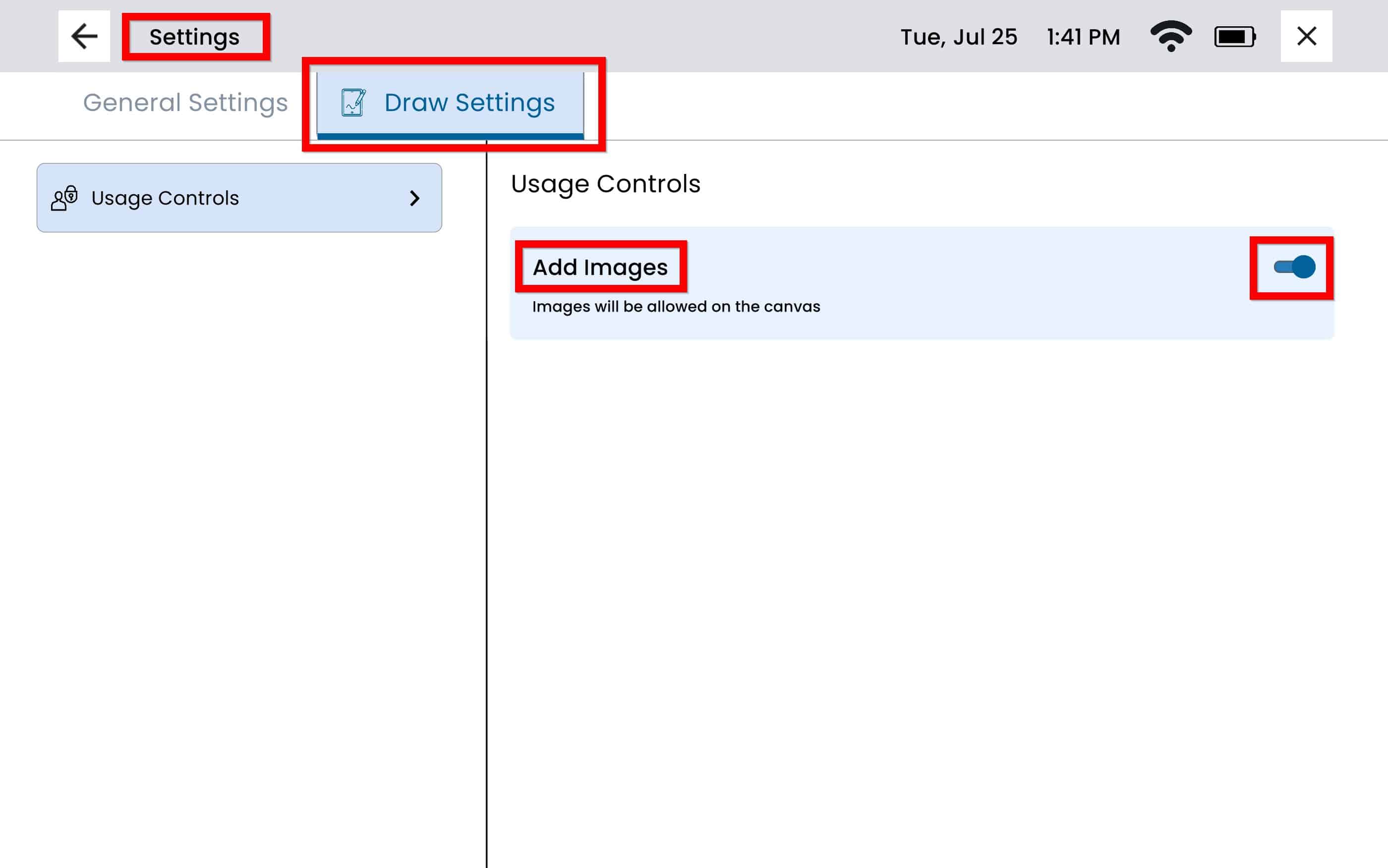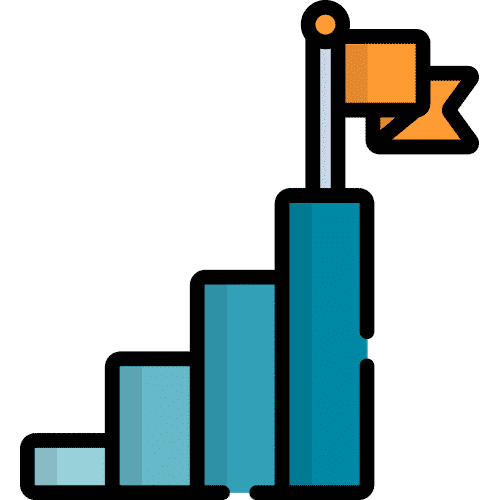How Can We Help?
Search for answers or browse our knowledge base.
Table of Contents
Launch Draw
- From Home, tap Draw
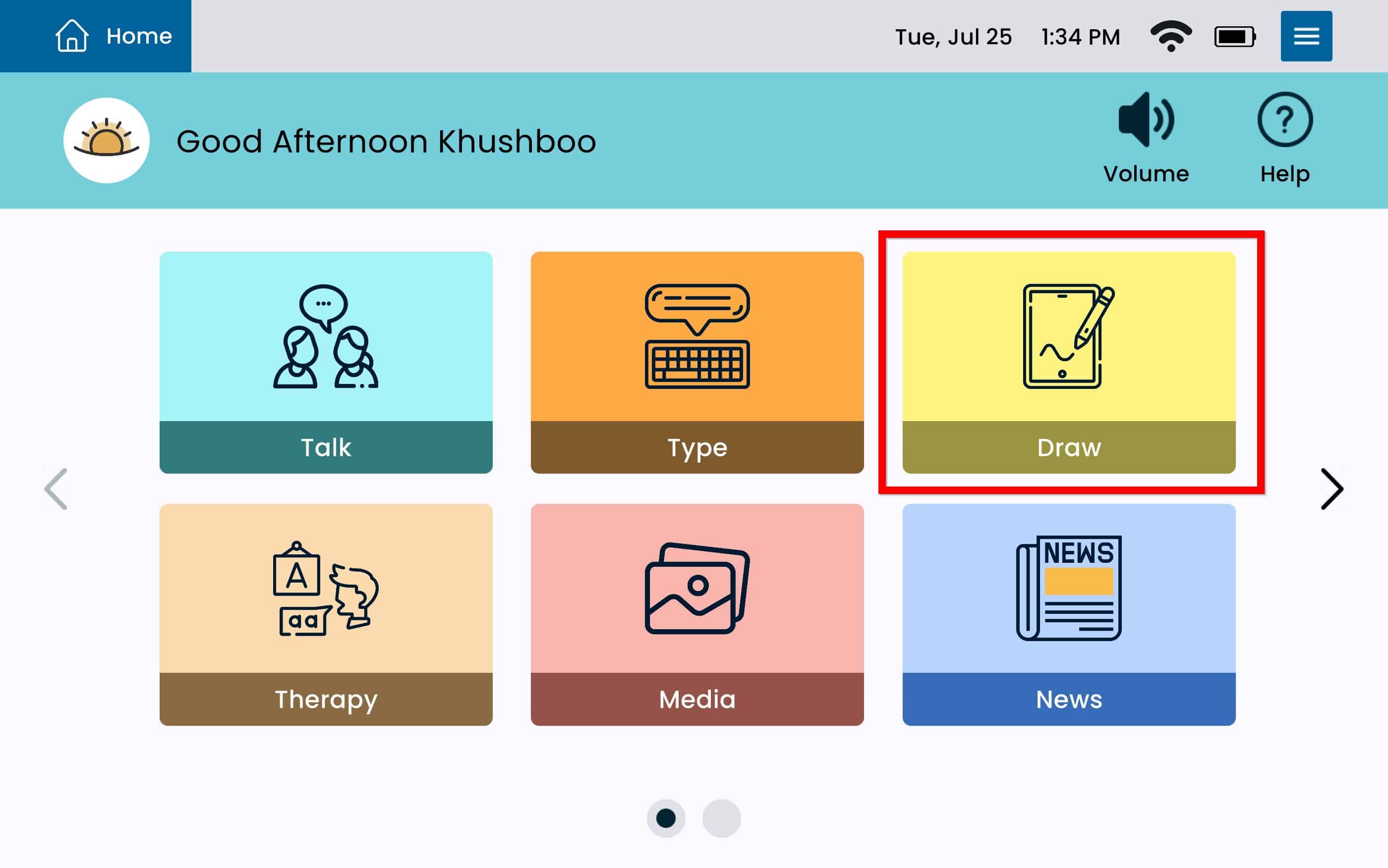
Draw Settings
From Draw, tap the Settings Menu Button which gives you direct access to Draw Settings

To enable adding images, select the toggle button next to Add Images, the toggle button will display to the right if the setting is turned on, and left if the setting is turned off.