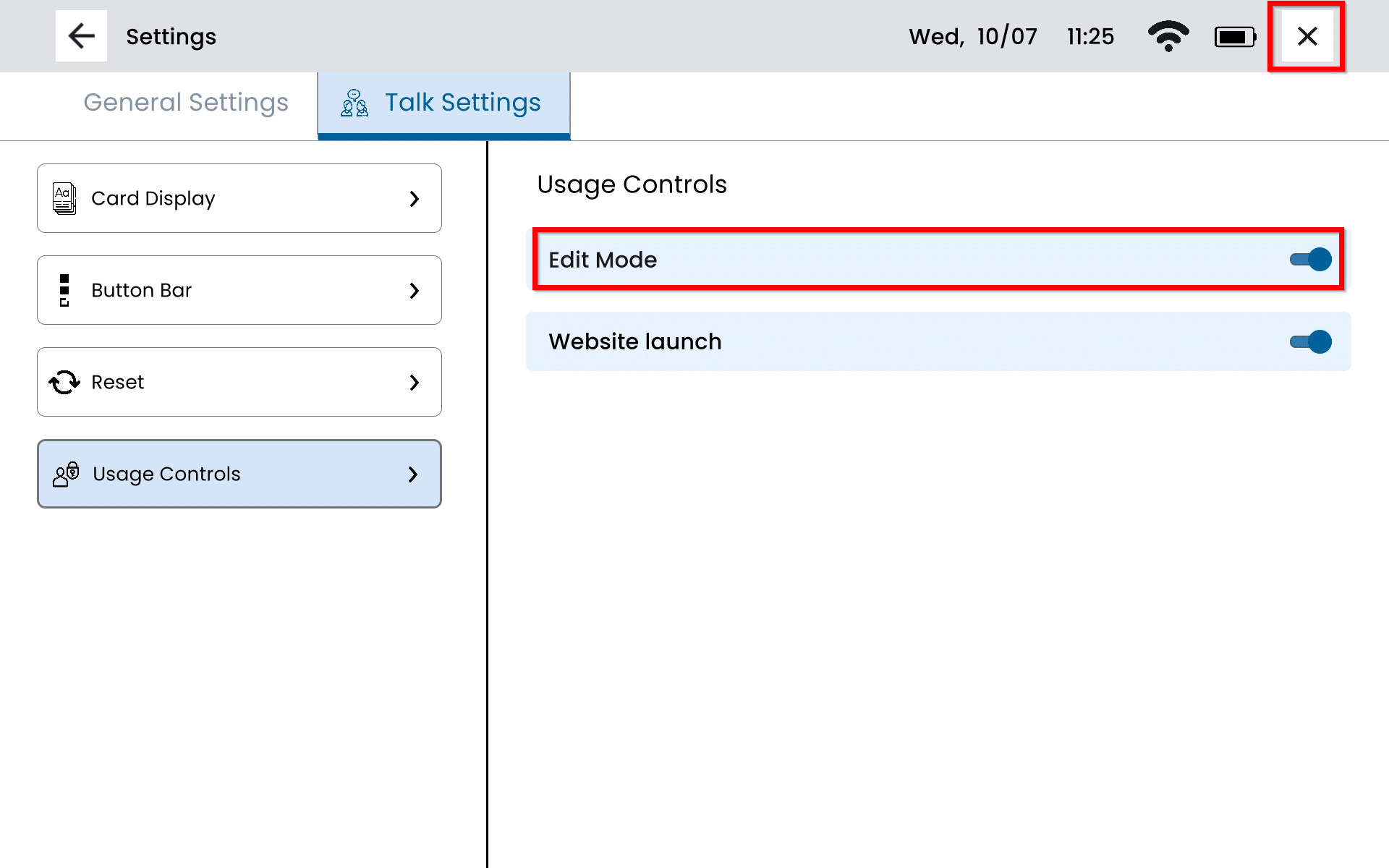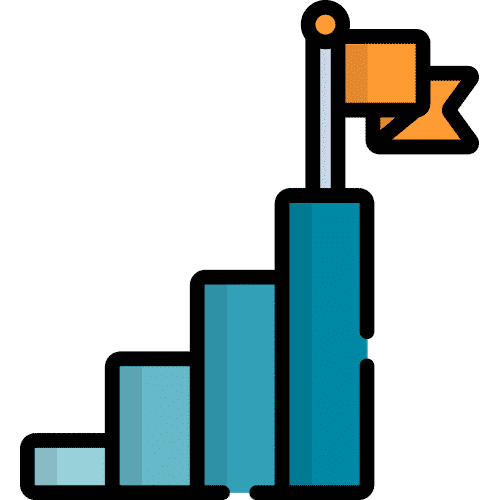How Can We Help?
Search for answers or browse our knowledge base.
Table of Contents
From Talk, select the blue Settings Menu button.
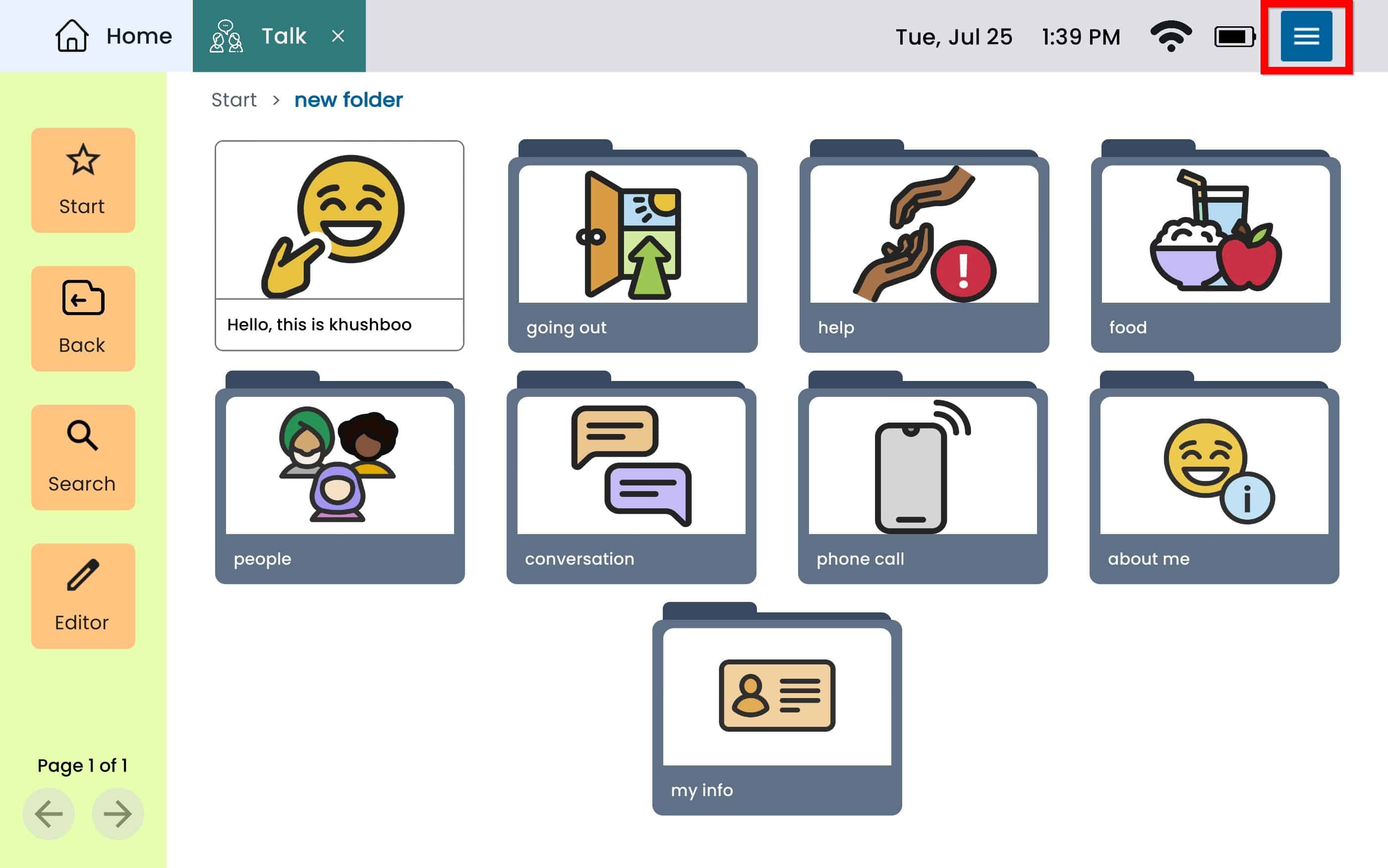
Select Usage Controls from the left panel.
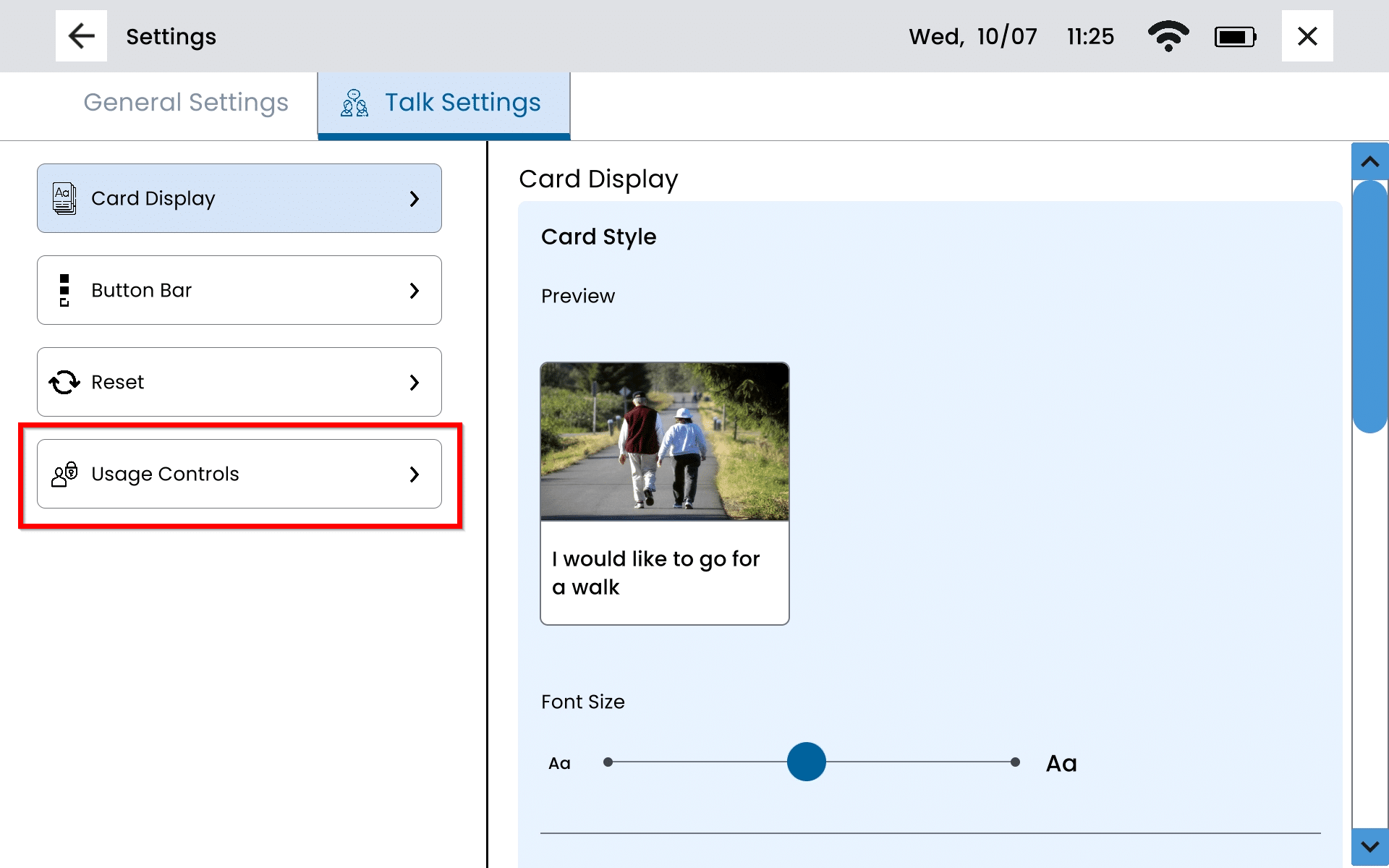
Select the toggle button next to Edit Mode to turn on or off. Once the changes have been completed, select the X from the top right.
When Edit Mode is enabled the toggle button will display blue and to the right.
When Edit Mode is disabled, the toggle button will display gray and to the left.