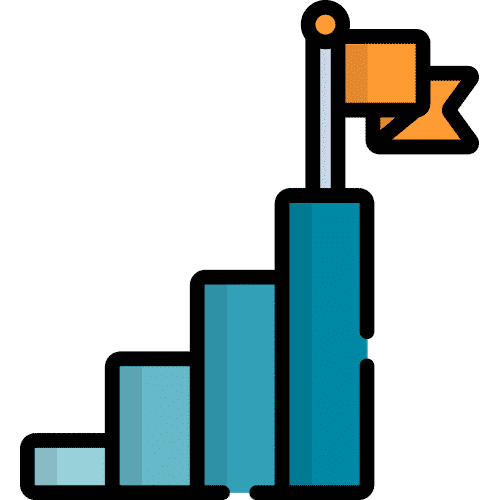Search for answers or browse our knowledge base.
Restore from Trash
Any Cards or Folders that are deleted are stored in the Trash folder and available to restore back onto the device.
**IF YOU ARE STILL UNABLE TO FIND THE CARDS AND FOLDERS AFTER FOLLOWING THESE STEPS, PLEASE CLICK HERE TO CONTACT PRODUCT SUPPORT.
From Talk, select Editor.
**If you do not see the editor, please view this this article.
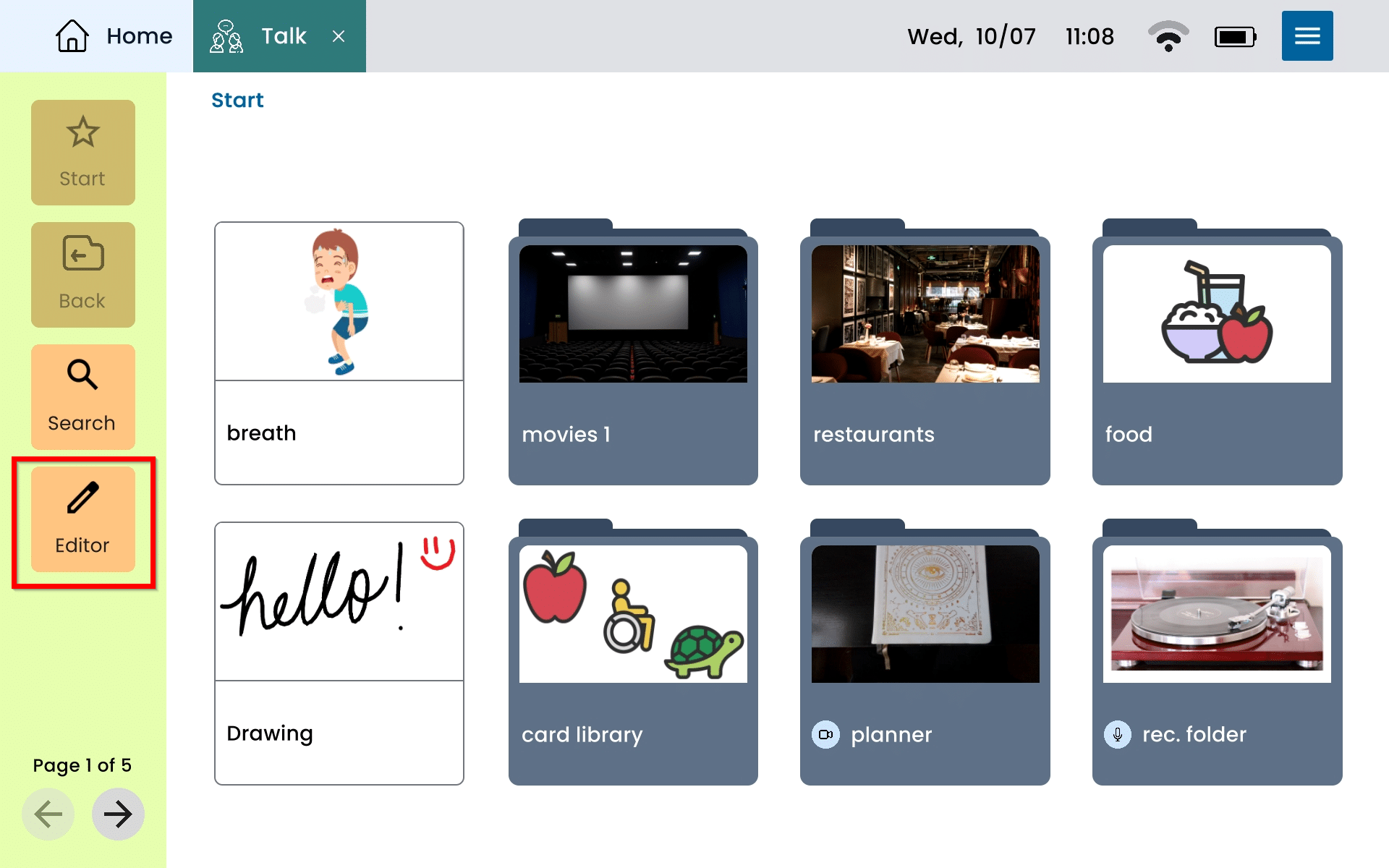
Select Trash from the top right corner.
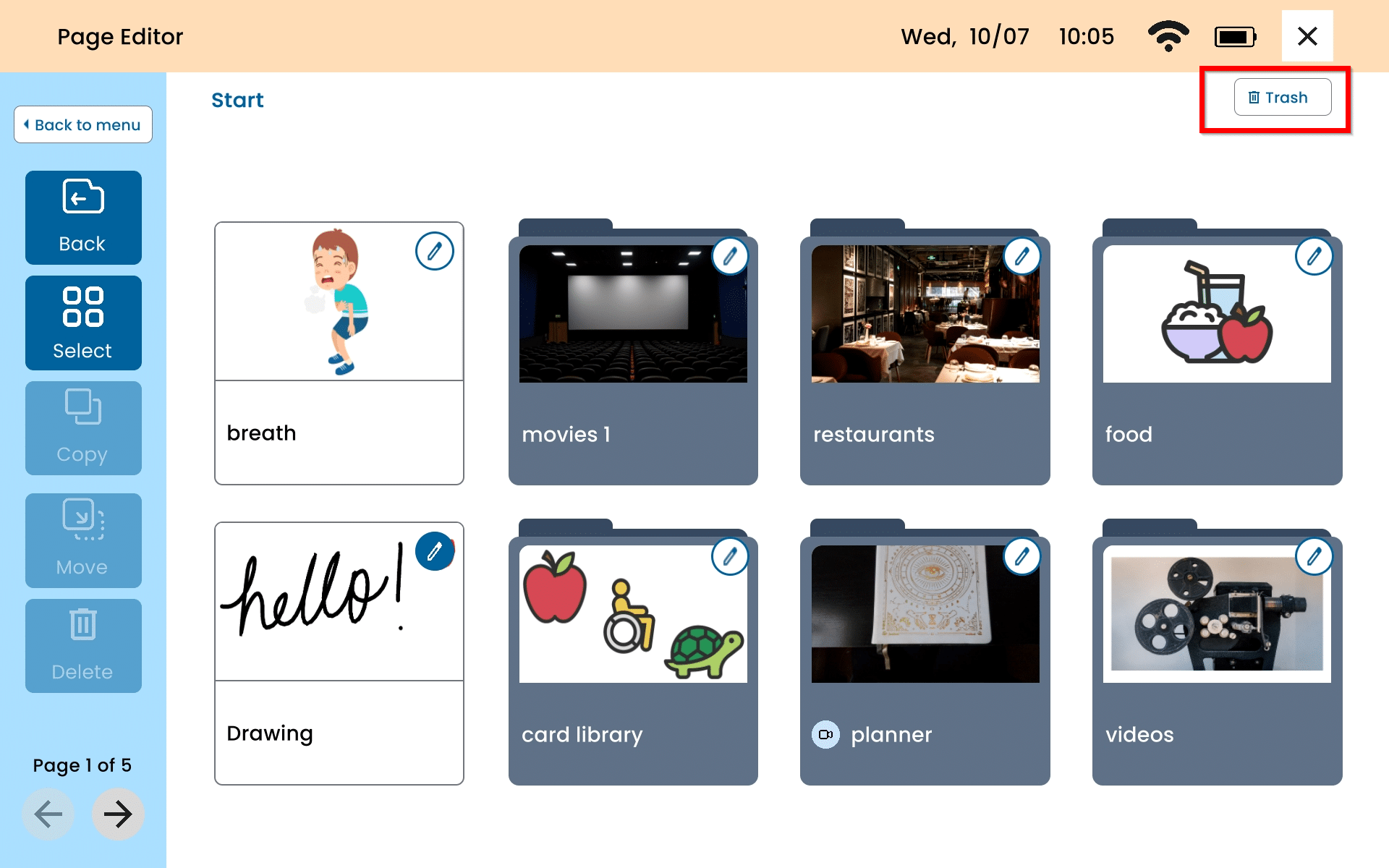
Select the Cards or Folders you would like to restore. You can navigate through the pages by using the arrows in the button bar.
Select Restore from the button bar.
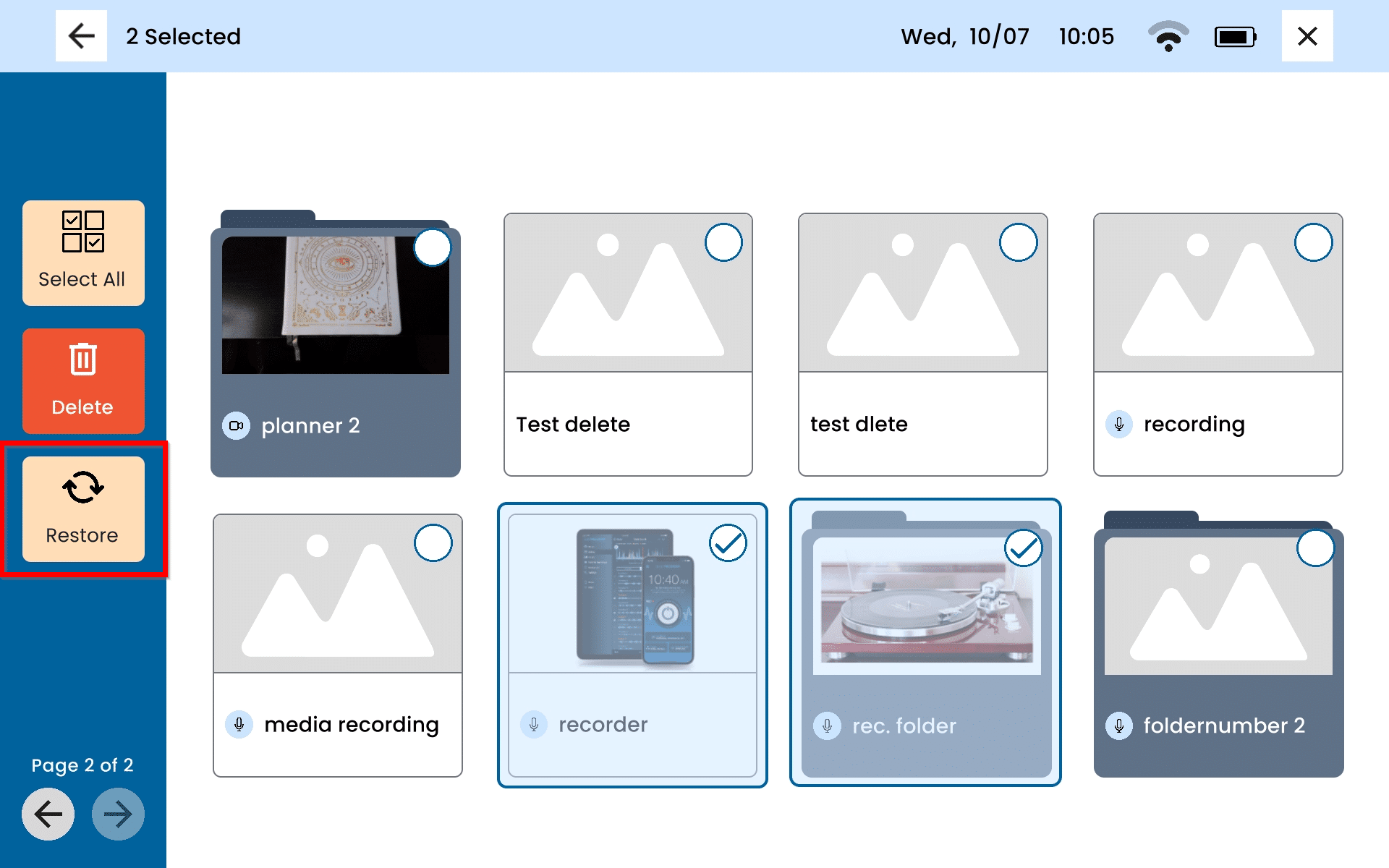
Select the X on the top right to close out of Trash.
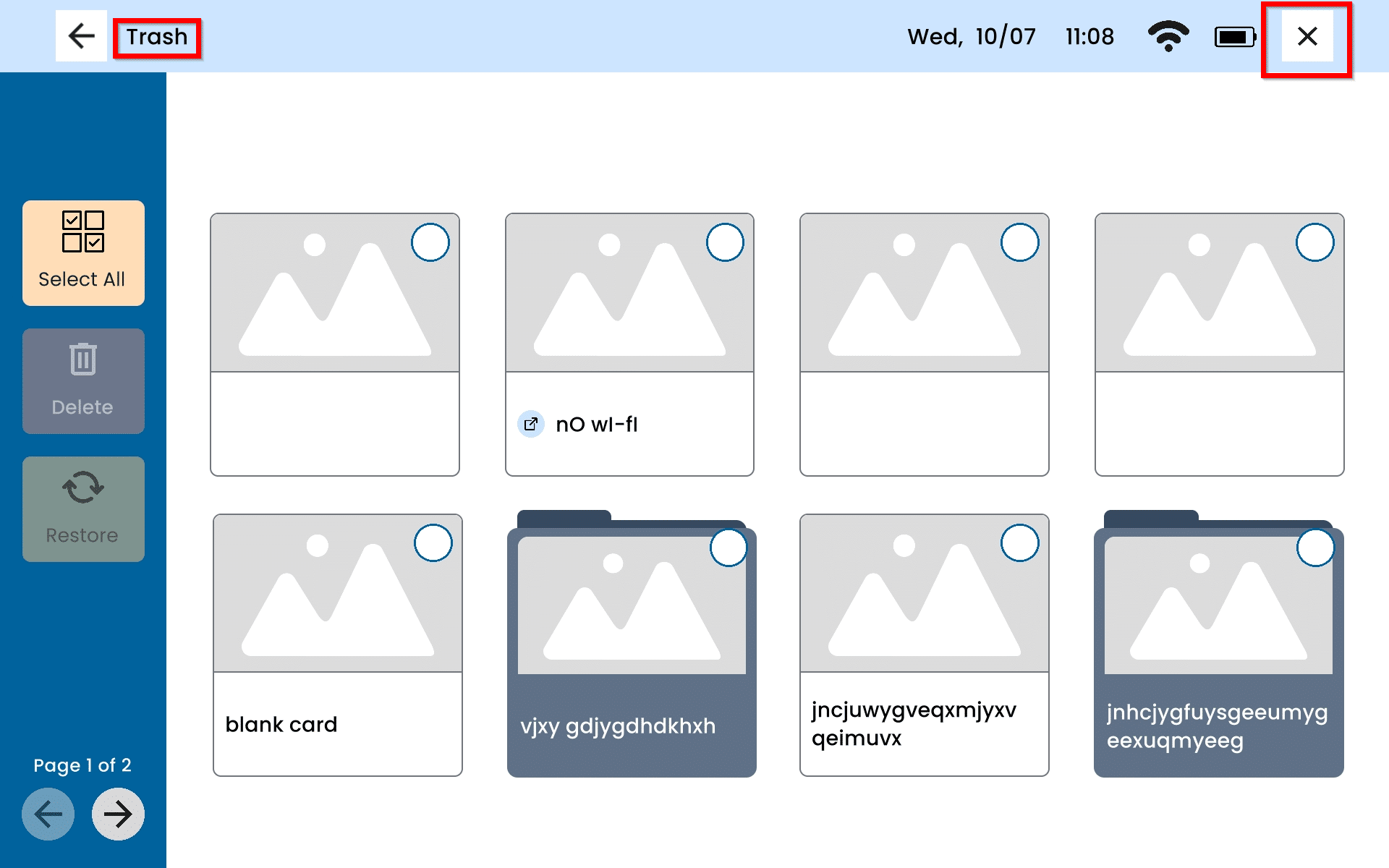
The Cards and Folders will now be restored in Talk.
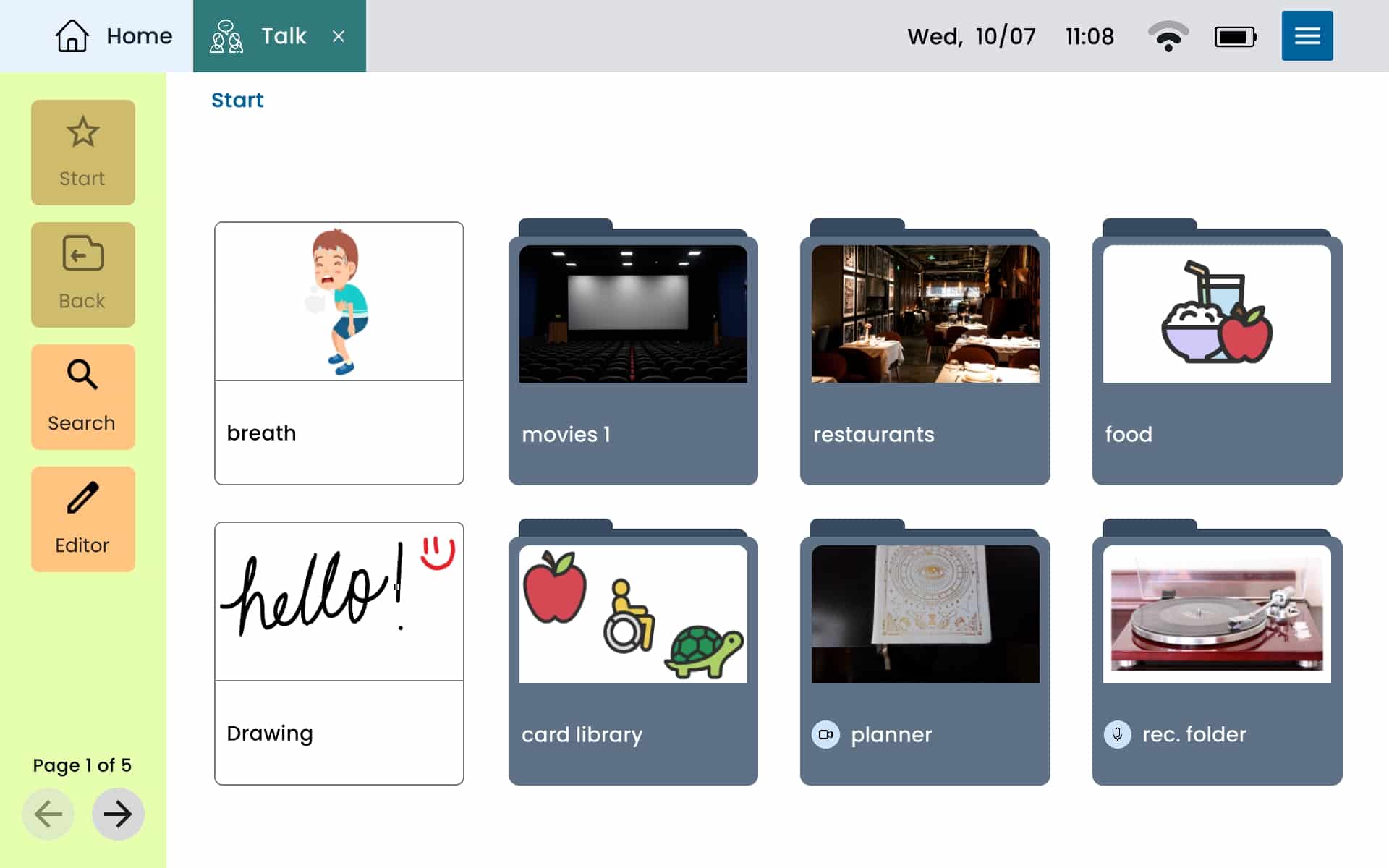
Search for Cards and Folders
Sometimes users can accidentally move Cards or Folders from one location to another, giving the impression that the data is missing. Use the Search option to search for any missing Cards or Folders.
From Talk, select Search.
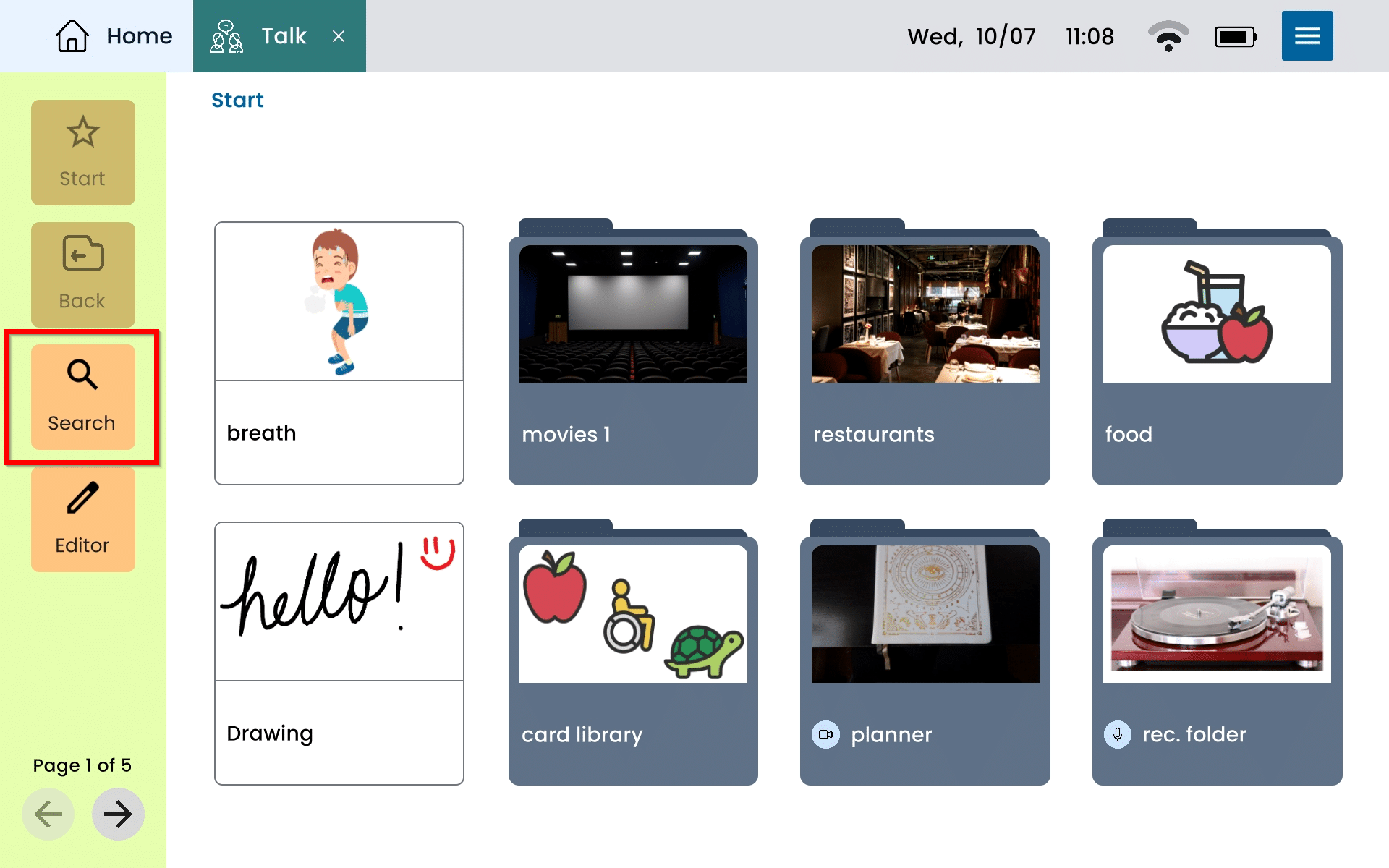
Type the name of the Card or Folder you are searching for. Select the blue Search button.
**If search is not producing any results at all, please view this article to optimize your search results.
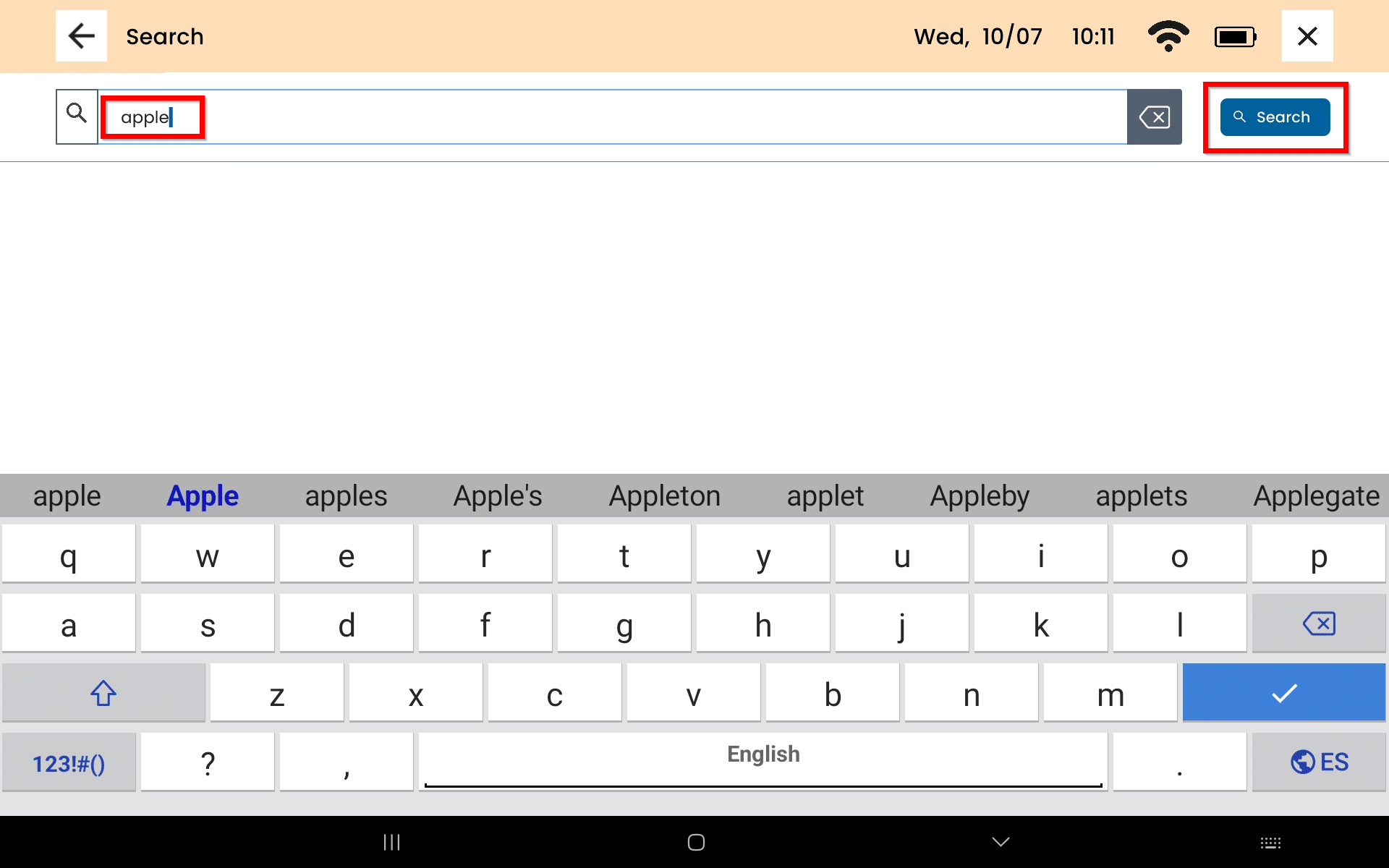
Each Card and Folder will have a location identifier, letting you know where they are located. You can select the location to navigate to the page where the Card or Folder is located.
Add a Card or Folder to the Talk page by selecting the Add button on the top right of the Cards or Folders.
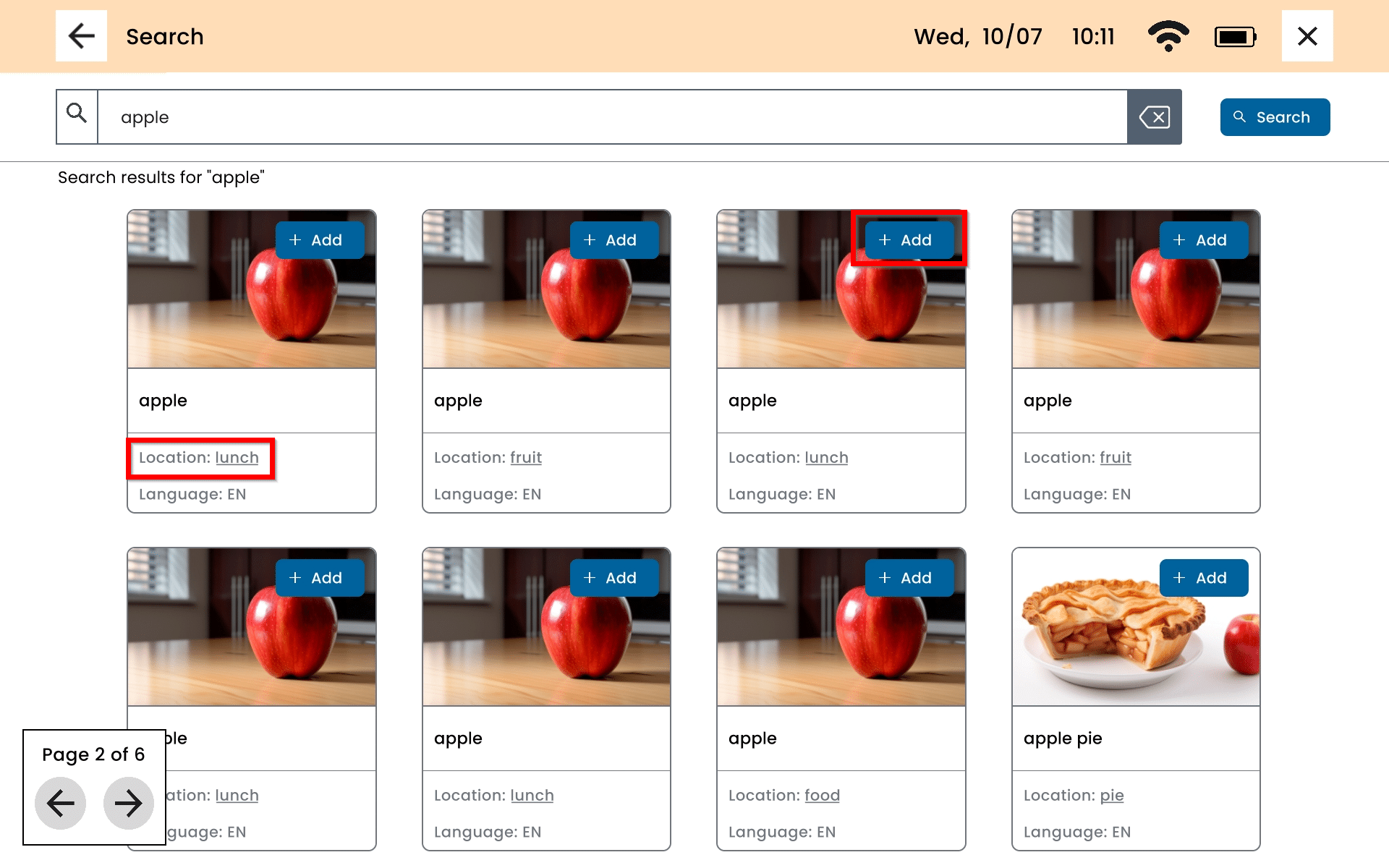
**IF YOU ARE STILL UNABLE TO FIND THE CARDS AND FOLDERS AFTER FOLLOWING THESE STEPS, PLEASE CLICK HERE TO CONTACT PRODUCT SUPPORT.