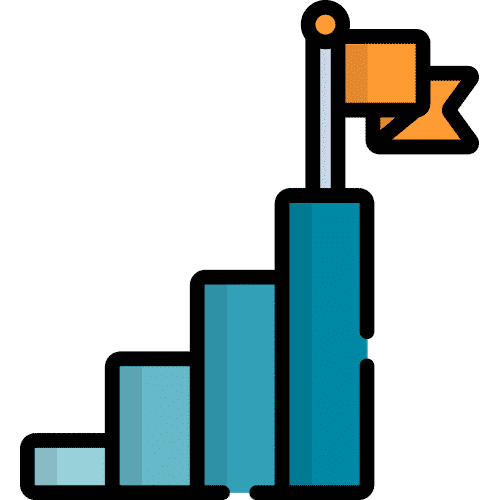Earn ASHA CEUs From The Comfort of Your Home or Office
Lingraphica clinicians are available to bring you the latest in aphasia research, evidence-based practice, and AAC technology training – no prior experience needed!
Key Benefits of Lingraphica Webinars
- Engaging one-hour webinars
- The latest info and resources on AAC devices, online therapy, and communication partner training
- Gather information to identify clients who could benefit from these resources or devices
- Several dates and times are available. Choose one that fits your busy schedule
- If you do not see a date when you are available, email us at education@lingraphica.com and we will work with you to find a date and time to fit your schedule.
Log into the Lingraphica Learning Portal and browse our library of live webinars today!
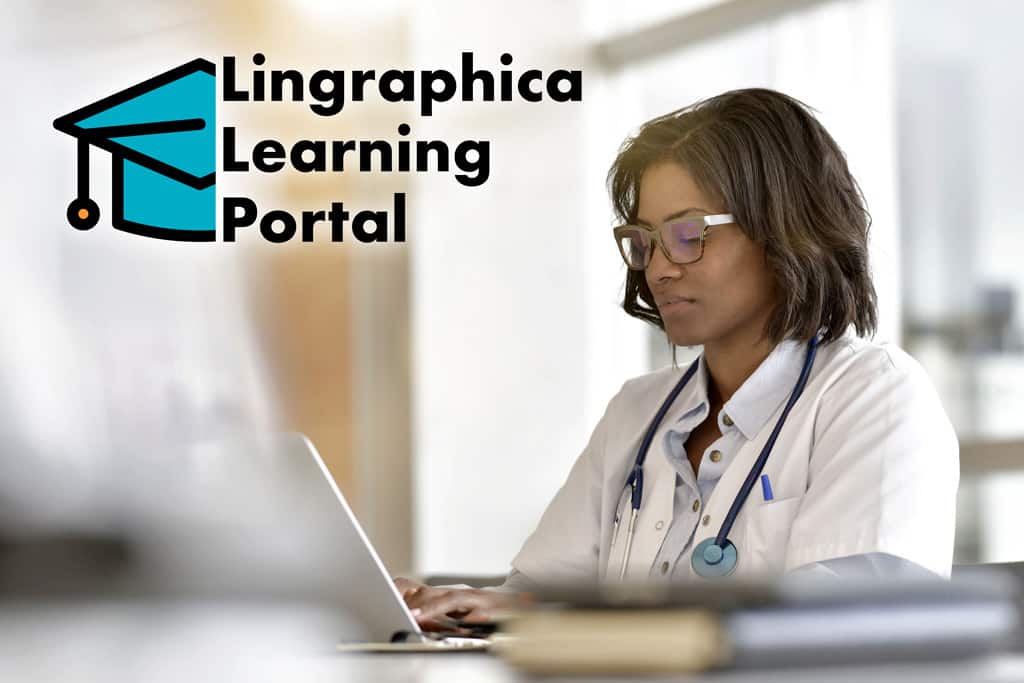
Registering for Live Webinars in the LLP Catalog
Once you’ve logged into the LLP, browse through our catalog of upcoming live webinars. Webinars are scheduled several weeks in advance, and registration closes one day before the start of the webinar.
- Find a webinar topic that interests you and click “Enroll.”
- Choose a day and time that fits your schedule.
- Click “Select,” then scroll to and click the “Submit” button at the bottom of the page.
You should receive a confirmation email with the details of your webinar.
Note: If you are registering for a webinar and plan on attending as a group, each attendee will still need to register separately to get credit.
Attending a Live Webinar in the LLP
At the time of your webinar, log in to the LLP and click “Go to your Learning Center.” Find the webinar that is starting and click “Attend.” Your browser will ask to launch Zoom. Click “Allow” to open Zoom and join the webinar.
Note: If you are attending a webinar and are sharing a computer with colleagues, each attendee will still need to log into the LLP separately at the start of the webinar to get credit. We recommend that each attendee join from a phone or other personal device for a few seconds, then sign out.