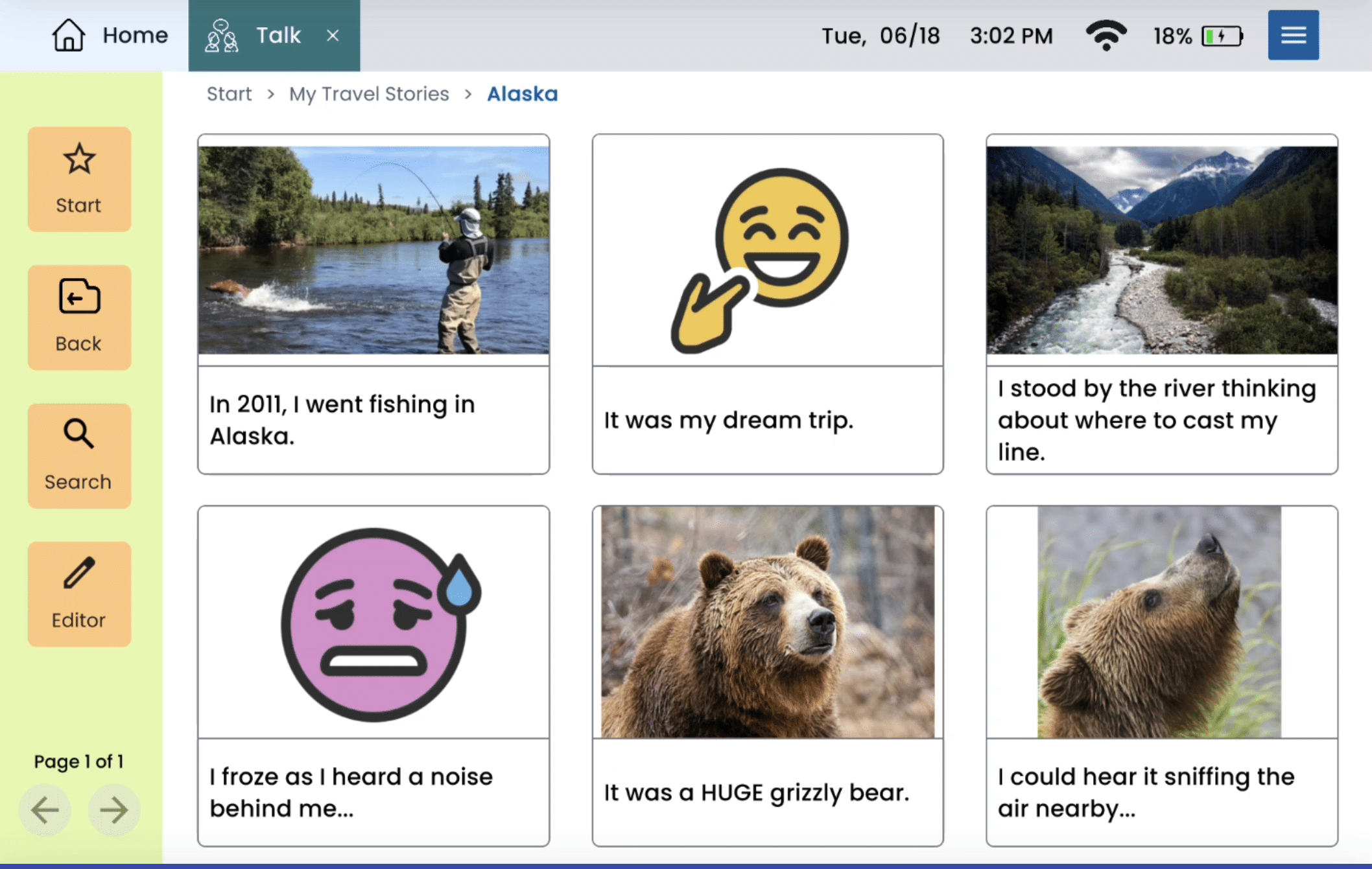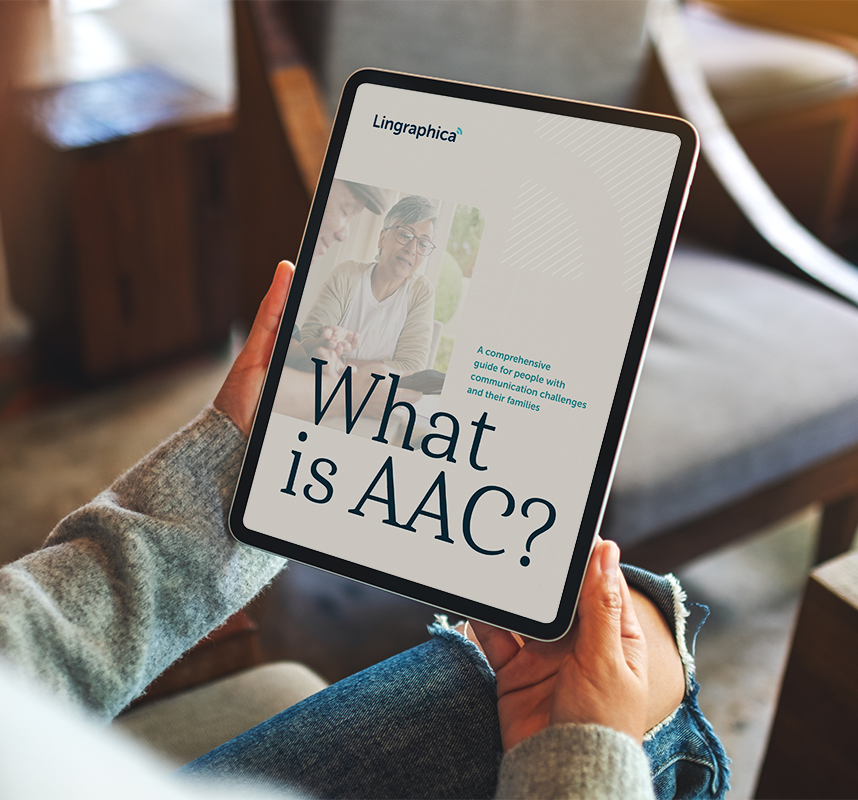As adults, we spend the majority of our time talking about our interests and events. This communication forms the foundations of many of our relationships. While we know sharing our interests connects us with others, this information can be difficult to capture and implement for an augmentative and alternative (AAC) device user. However, it is possible! By organizing the AAC device’s language system to reflect the client’s top interests, it allows the client more opportunities to connect with others.
Below are some of the organizational strategies that SLPs can use when working with a client on an AAC device.
Sort by Categories: Begin by creating a folder for the area of interest, whether that is gardening, poker or a favorite TV show. This folder can include pictures, phrases and questions to reflect the interest and enable the user to connect with others regarding a shared interest. Setting up a unique page dedicated to your client’s specific interest is so easy with a Lingraphica device. It’s truly just a few taps away.
Take Photos: Use your client’s photos to create custom icons that represent the people, events, and places they love. By inputting this information into an AAC device, you set up the user to communicate what’s important to him or her. Each photo is paired with appropriate words, phrases and sentences to allow the AAC user to share his or her interests in detail.
Use Phrases and Questions: When creating the client’s page, consider all of the appropriate phrases that might fit under this interest. For example, a bike-riding page might say, “I enjoy riding my bike,” and “I like to ride in the morning.” This organization helps maintain the natural order or the pace of the conversation for the device user. Using a script can also reduce the cognitive requirement of the AAC user. This is beneficial as it makes the conversations predictable and reduces errors. Additionally, having a selection of questions allows the AAC user to ask the communication partner to engage in the conversation. After all, turn taking and connection goes both ways. Some examples might include:
- “I enjoy riding my bike”
- “Last week we rode to Starbucks, ordered a coffee, and rode home.”
- “Do you like to ride a bike?”
This script could lead to another script about the type of drinks we like to order at Starbucks. Scripts can be more structured or flexible, based upon the skills of your client.
Speaking about things that are important to us brings us closer to others and allows us to connect in a more personal context.
About Contributor
Lingraphica helps people with speech and language impairments improve their communication, speech, and quality of life. Try a Lingraphica AAC device for free.