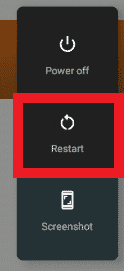My Device Is in Safe Mode
This article will provide the steps needed to get your device out of Safe Mode. Safe Mode temporarily disables all third-party applications on the device, including the Lingraphica Software.
If your device has accidentally been booted into Safe Mode, you will see a small box in the bottom left corner of the screen that says “Safe Mode”

To Leave Safe Mode on the Device:
- Press and hold the power button until you see “Power Off” and “Restart” appear on the screen.
- Tap On “Restart”, the device will power off and back on, reopening the Lingraphica Program.
Samsung Devices:
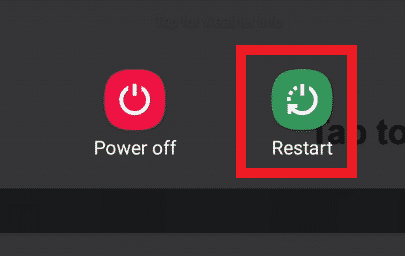
Lenovo Devices: