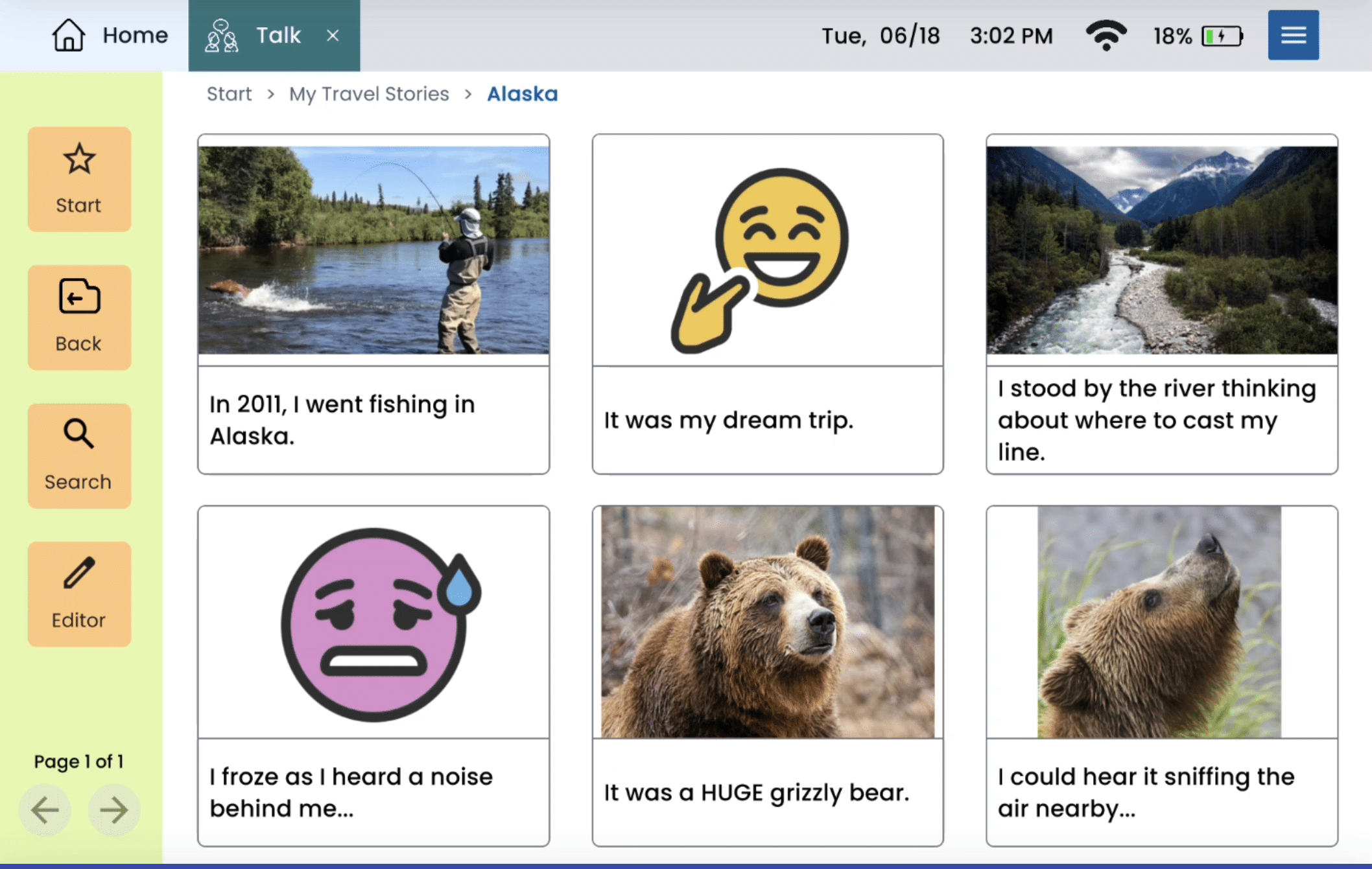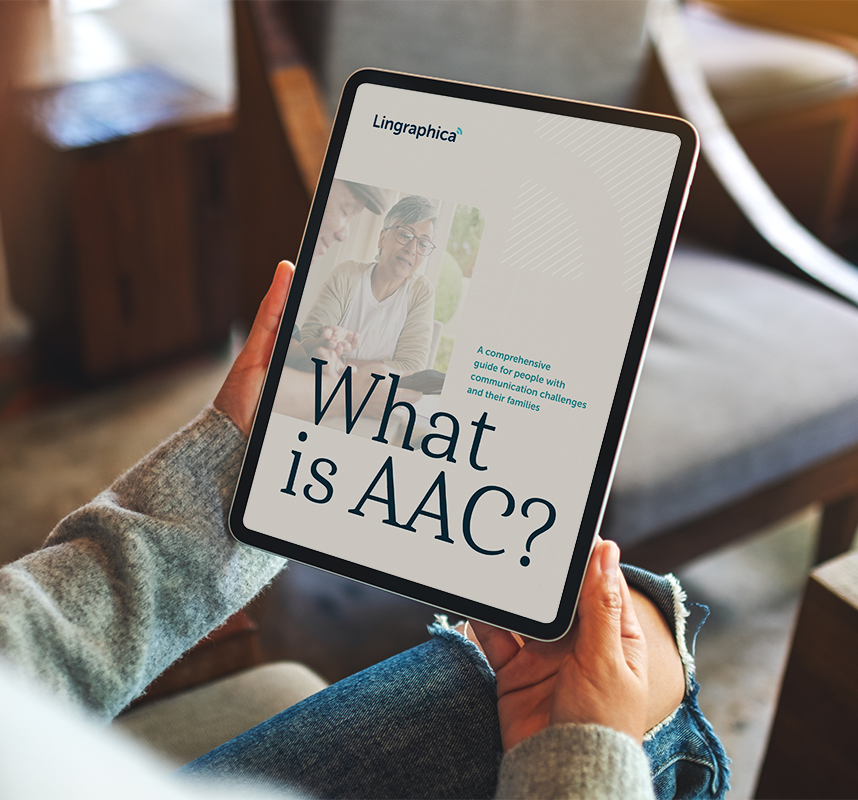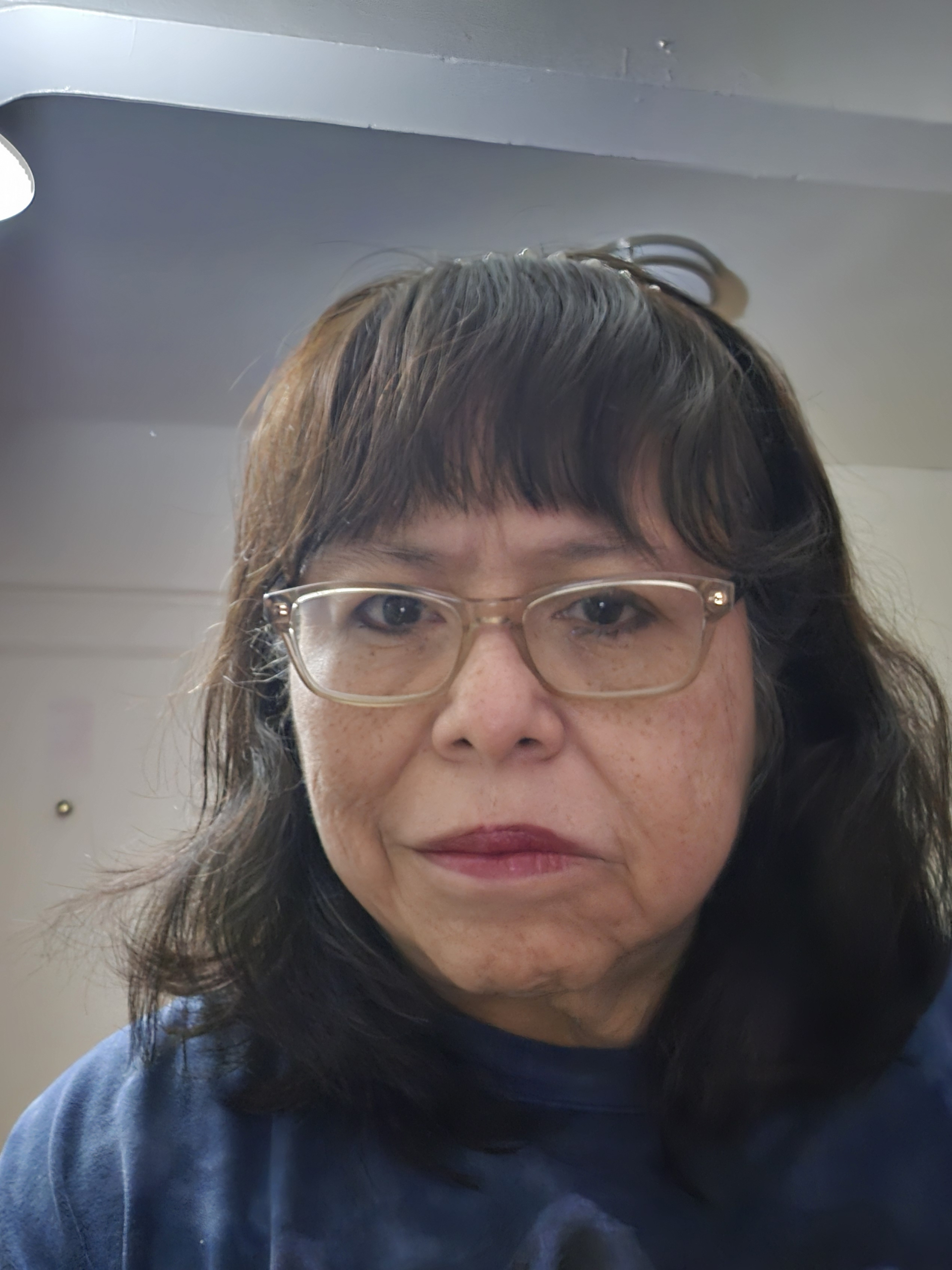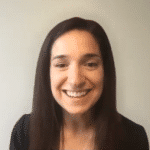Communication support for life
Lifelong guidance and simple technology for people with speech and language challenges — and for those who support them on their journeys.

Device Users & Care Partners
Find the right communication solution for you
Our AAC devices are designed to build confidence, independence, and self-expression. Whether at home, in school, or in therapy, Lingraphica gives individuals and caregivers the tools to thrive. Let’s talk Learn more
SLPs & Clinicians
Supporting SLPs in their
essential work
Gain tools and guidance to deliver successful client outcomes and make your work easier. We offer powerful speech-language solutions and one-on-one guidance to help SLPs.
Get in touch
SLP resources
Celebrating 35 years
of innovation and impact
Try a device
for free
We’ll ship a device directly to you at no cost. You can work with your speech therapist or connect with a Lingraphica speech therapist to see if it’s a good fit. Support and guidance throughout the free trial with no obligation to purchase.
Extensive insurance
coverage
Covered by Medicare, Medicaid*, commercial insurance, VA, and others. We also offer financial assistance for out-of-pocket expenses.
*Coverage varies by state
A lifetime
of support
The device is simple and easy to use. But should you ever need help, we’re available to answer questions and provide training so you can get the most from your device.
Conditions We Serve
We support a wide range of communication challenges with tailored device features and expert support.
AAC Devices
One AAC solution. Three flexible sizes.
Empowering every voice.

Testimonials
Success stories
No two communication journeys are the same. Here’s how real people are making AAC work for them — with Lingraphica by their side.
Hear from:
All
Device User
Care Partners & Families
Support for SLPs
Featured Resources
The latest from Lingraphica
I am a:
All
Care Partners & Families
Device User
Support for SLPs