The Homepage is the first screen you see when you turn on your Lingraphica communication device. Here, you can access the Button Bar, your Picture Gallery, and the Workspace as displayed below.
The Button Bar across the top of the screen contains the buttons that access options and functions within the device.
The Picture Gallery is the area of the screen with the blue background, where you keep your most important icons and icon pages, to access them quickly.
The Workspace will be located at the bottom of the screen, and can be opened when you are building phrases and performing other activities.
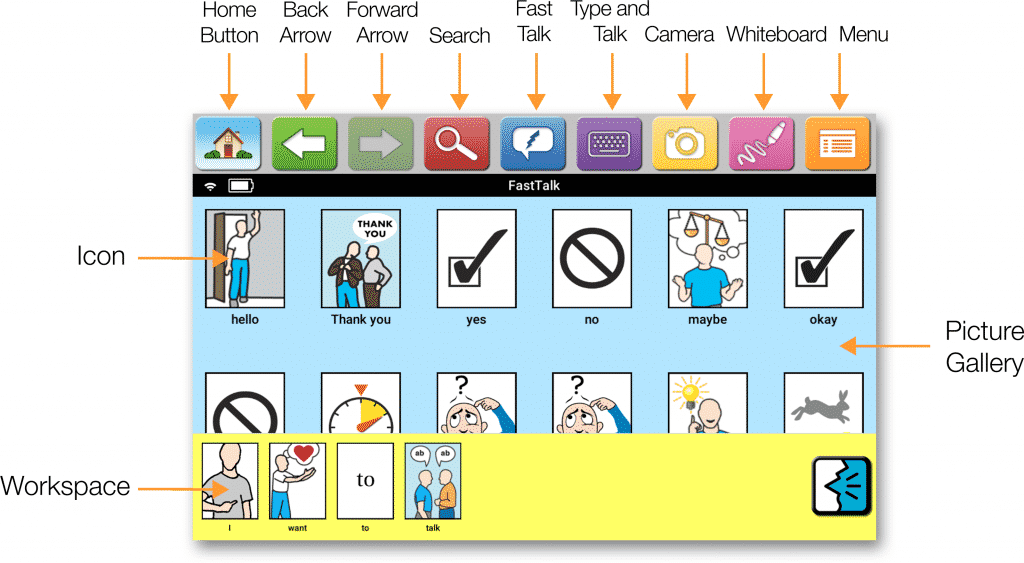


there is no workspace at the bottom of my lingraphica
Hi Lane! Please schedule a time to meet with our tech support team by clicking here. They will help you with the workspace on your device.