How to Use Type and Talk on Your Communication Device
Type and Talk is located on the Button Bar. It allows you to type a word or phrase, and then hear it spoken through your device. You can also save the phrase as an icon.
- Touch the Type and Talk button.
- Type the word or phrase you want. The keyboard will offer word suggestions as you type.
- Touch Talk to hear the word or phrase spoken. You can also save the word or phrase as an icon by selecting Save.
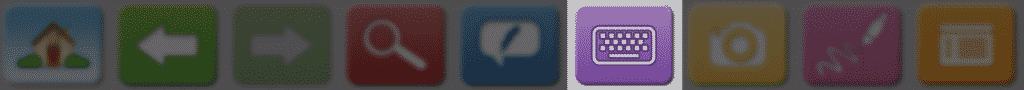
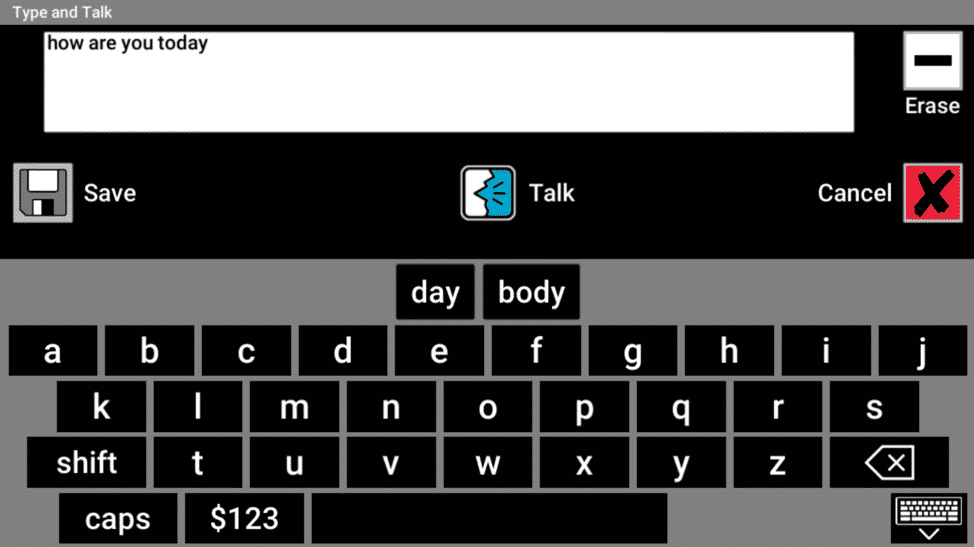


I save a message with type and talk and can’t find it now the word memoir is in my text how can I find it
Hi Joyce! Please schedule a time to meet with our tech support team by clicking here. They will help you with the workspace on your device.
my husband had a massive stroke left him in aphasia state permanently sometimes he tries to talk but no words comeout he needs a device to help him.
Dianecurtis 52@aol.com. thank you
Hi Curtis! You can schedule a call to speak with a Customer Engagement Specialist to learn about our therapy and communication solutions. We would be happy to help!
Is there a way to change the pronunciation of words that are typed on the keyboard ? Thanks!
Hi, Anna! You can’t change the pronunciation of words in Type and Talk but you can adjust the pronunciation when creating new icons. If you need help creating a new icon, you can schedule an appointment with our product support team by clicking here.
is there a way to change the size of the readable typed letters to be larger and more readable
to the person typing with visual difficulties? I can’t find the setting for larger typed font.
Hi, Betsy! If you need help changing the font size, you can schedule an appointment with our product support team by clicking here.
Is it possible to do speech to text on this device? Thank you.
Hi, Stan! You can schedule an appointment with our product support team by clicking here and they will be able to help you with that.