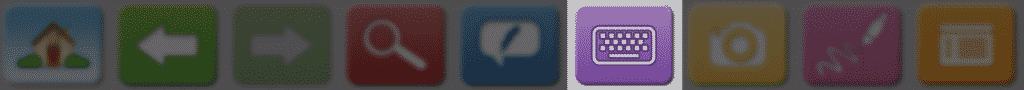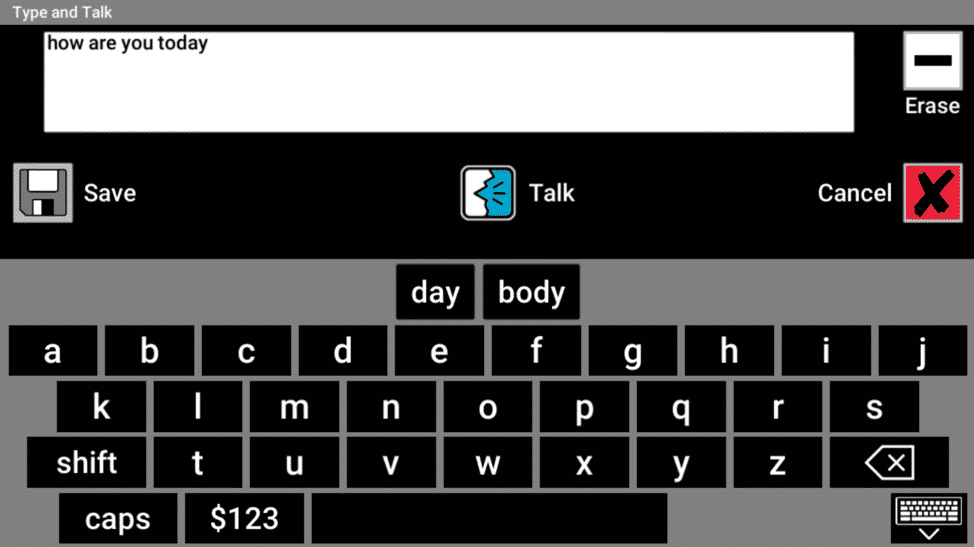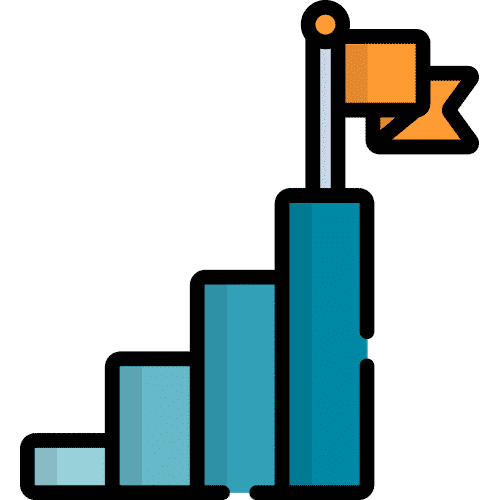How Can We Help?
Search for answers or browse our knowledge base.
Table of Contents
How to Use Type and Talk on Your Communication Device
Type and Talk is located on the Button Bar. It allows you to type a word or phrase, and then hear it spoken through your device. You can also save the phrase as an icon.
- Touch the Type and Talk button.
- Type the word or phrase you want. The keyboard will offer word suggestions as you type.
- Touch Talk to hear the word or phrase spoken. You can also save the word or phrase as an icon by selecting Save.
Still Need Help?

Call us now at 866-570-8775, option 5. We are available from Monday to Friday between 8am and 8pm ET. Si, hablamos Español!
You can also click here to schedule an appointment.