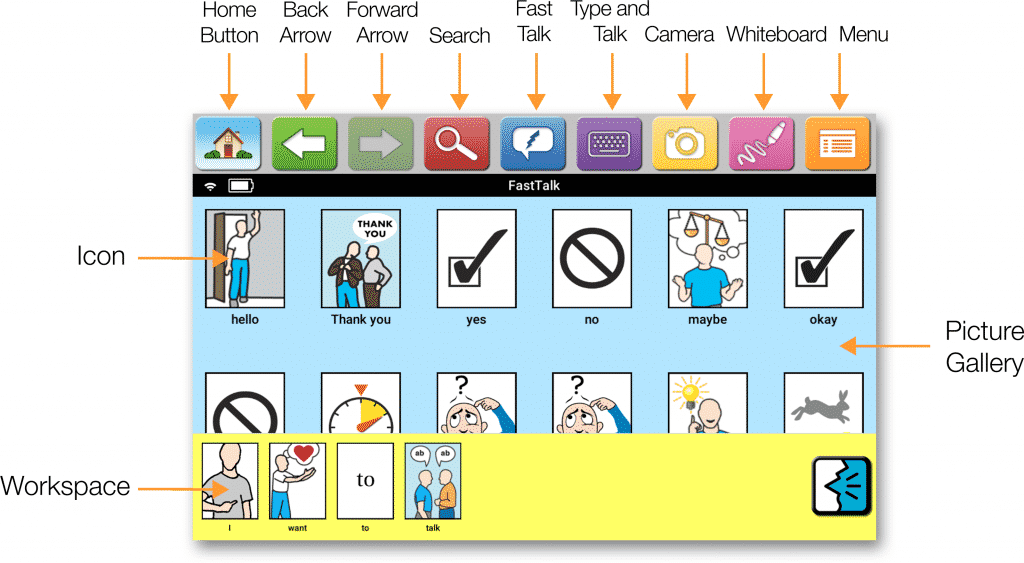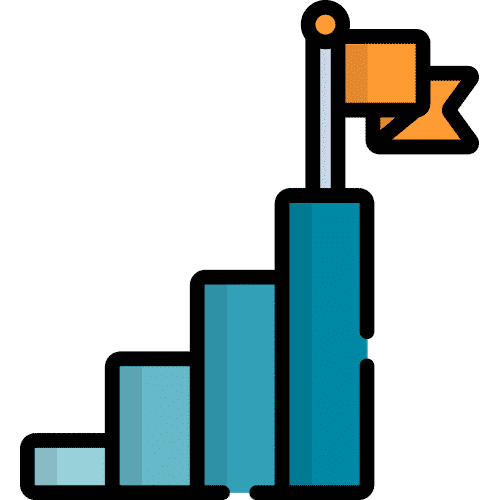Search for answers or browse our knowledge base.
The Homepage is the first screen you see when you turn on your Lingraphica communication device. Here, you can access the Button Bar, your Picture Gallery, and the Workspace as displayed below.
The Button Bar across the top of the screen contains the buttons that access options and functions within the device.
The Picture Gallery is the area of the screen with the blue background, where you keep your most important icons and icon pages, to access them quickly.
The Workspace will be located at the bottom of the screen, and can be opened when you are building phrases and performing other activities.
Still Need Help?

Call us now at 866-570-8775, option 5. We are available from Monday to Friday between 8am and 8pm ET. Si, hablamos Español!
You can also click here to schedule an appointment.