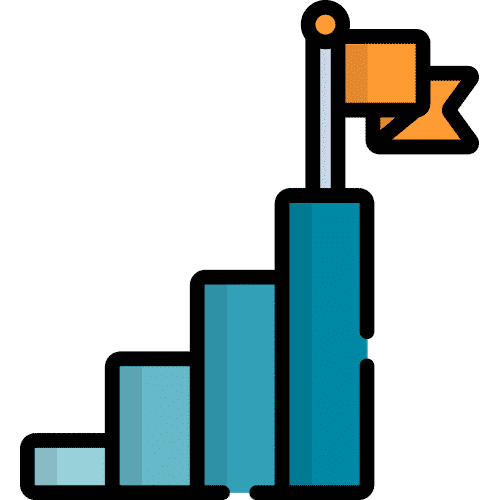Search for answers or browse our knowledge base.
For TouchTalk and MiniTalk Communication Devices
Press and hold down both the lower volume button and power button for 30-40 seconds. Once the device shuts off, press and hold the power button to turn the device back on. If the screen turns on to the same frozen screen, the device did not shut off and you will need to perform these steps again.
For the AllTalk Communication Device
Press and hold the power button until the screen shuts off. Once the device shuts off, press the power button again to turn the device back on. If the screen turns on to the same frozen screen, the device did not shut off and you will need to perform these steps again.
Still Need Help?

Call us now at 866-570-8775, option 5. We are available from Monday to Friday between 8am and 8pm ET. Si, hablamos Español!
You can also click here to schedule an appointment.