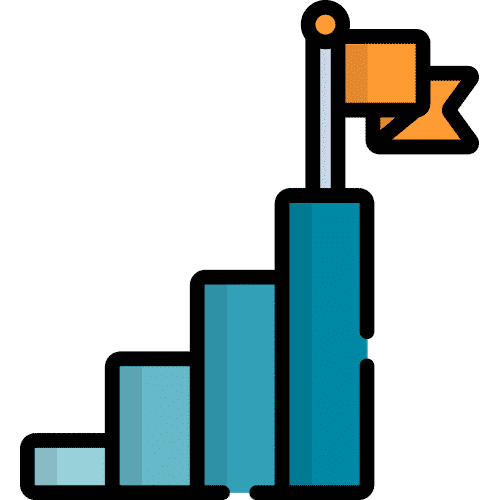Search for answers or browse our knowledge base.
Listed below are a few troubleshooting tips if your device is not charging.
1. Confirm the battery percentage.
To check the battery percentage indicator on the device, select the orange menu icon in the top right. At the bottom of the drop-down menu, you’ll see the battery percentage.
Note: If the device is connected to the charger it should display “Charging”.
2. Make sure your device has been connected to the charger for enough time.
Devices need to charge for a minimum of 6 hours to achieve a full battery life. We recommend charging your device overnight, every night.
3. Restart the device.
If your battery was critically low before you charged the device, the percentage indicator may not have updated. Turn the device off and back on and see if the indicator increases.
4. Make sure you are using the correct charger.
We recommend charging the device with the original charger you were provided. Using a different charger could damage the device battery and/or not provide adequate charge.

5. Check the charger port.
The charger should fit snuggly into the charging port. If the connection feels loose or needs to be held in place, the charger port is most likely damaged and will need to be returned for repair.
6. Try a different outlet.
We recommended that you test the charger with a different outlet to ensure you are using a live outlet to charge the device.
Still Need Help?

Call us now at 866-570-8775, option 5. We are available from Monday to Friday between 8am and 8pm ET. Si, hablamos Español!
You can also click here to schedule an appointment.