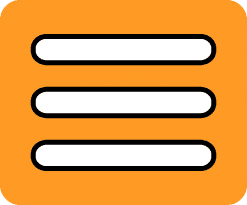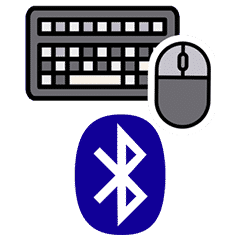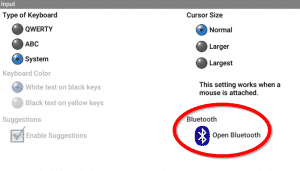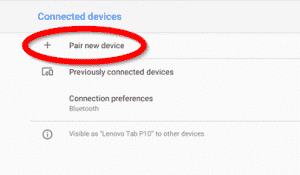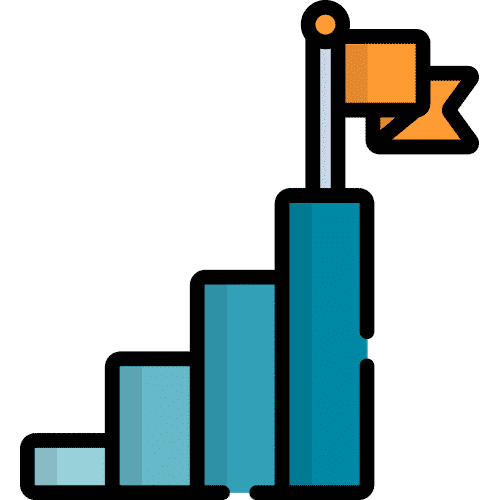Search for answers or browse our knowledge base.
Step 1: Power on the mouse
Turn the mouse on by pressing the power button on the bottom of the mouse. Press and hold the same button until the blue light begins blinking (about 5-7 seconds).

Once the device finishes searching for the nearby devices, select BluetoothMouse3600 from the list and confirm the pairing.
Note:
If you do not see BluetoothMouse3600 on the list, make sure the light is still blinking on the mouse. If not, press and hold the Bluetooth Pair button on the mouse once more and retry.
If the mouse is not powering on, try replacing the battery as shown below:

Still Need Help?

Call us now at 866-570-8775, option 5. We are available from Monday to Friday between 8am and 8pm ET. Si, hablamos Español!
You can also click here to schedule an appointment.