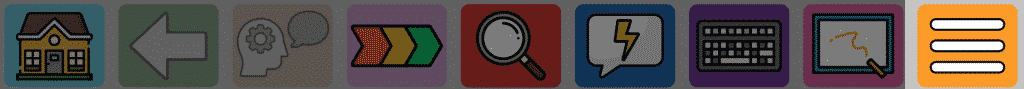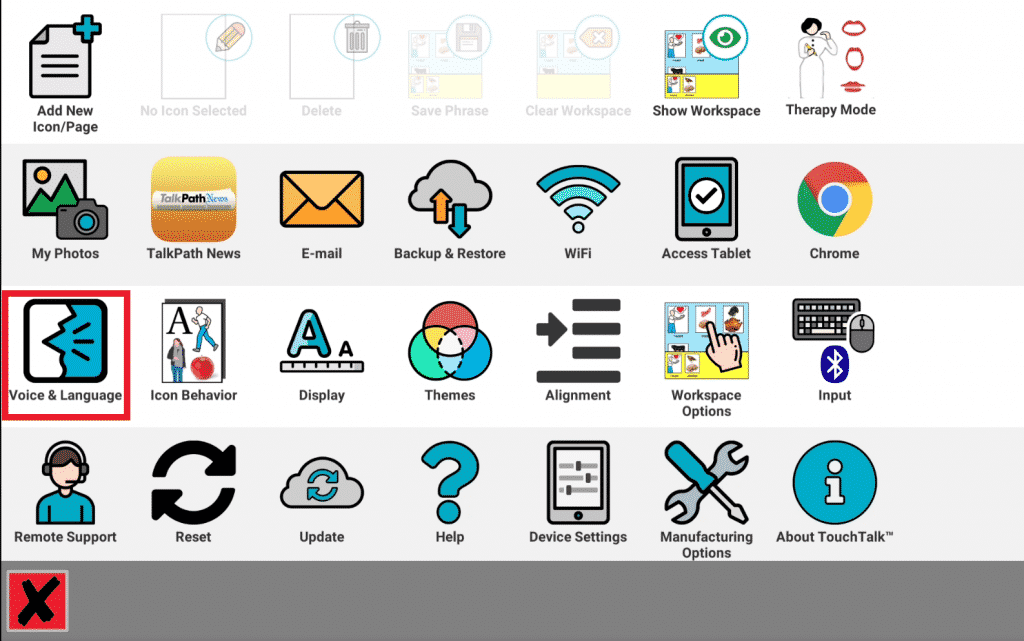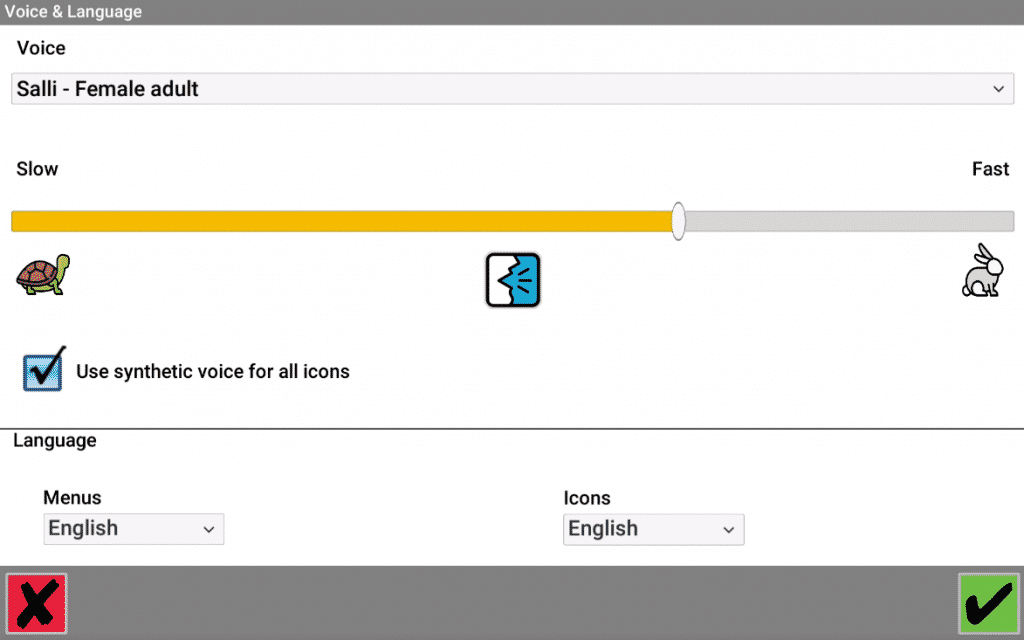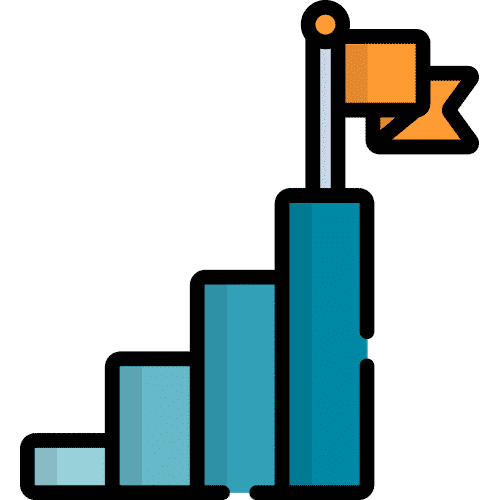How Can We Help?
Search for answers or browse our knowledge base.
Table of Contents
Please perform the following steps to choose the voice on your device:
1. Touch the orange, menu button in the top right corner
2. In the Settings menu, select Voice and Language.
3. Select the currently chosen voice to open the drop-down menu and choose your desired voice.
4. To test your chosen voice, touch the Lingraphica icon.

Still Need Help?

Call us now at 866-570-8775, option 5. We are available from Monday to Friday between 8am and 8pm ET. Si, hablamos Español!
You can also click here to schedule an appointment.