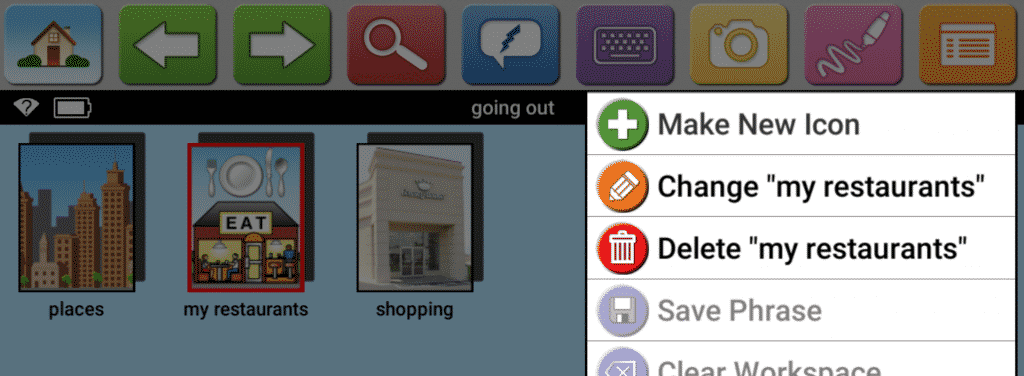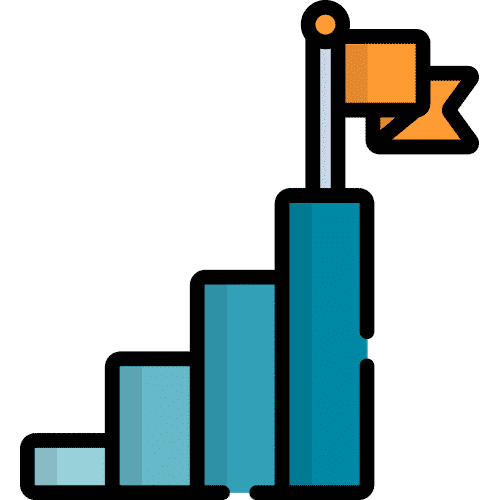How Can We Help?
Search for answers or browse our knowledge base.
Table of Contents
How to Change or Delete Page Icons
1. Touch the page icon that you want to change/delete. This will open the page to its relative icons.
2. Touch the green Back button on your Button bar. This will display your page icon with a red outline. Now, you will be able to edit the page.
3. Touch the orange Menu button in the top right corner.
4. Touch Change or Delete to edit or remove your page icon:
Still Need Help?

Call us now at 866-570-8775, option 5. We are available from Monday to Friday between 8am and 8pm ET. Si, hablamos Español!
You can also click here to schedule an appointment.