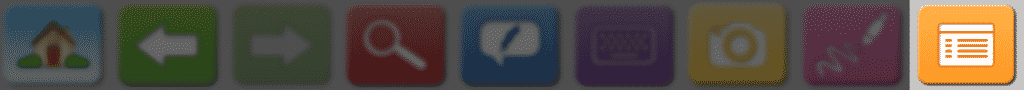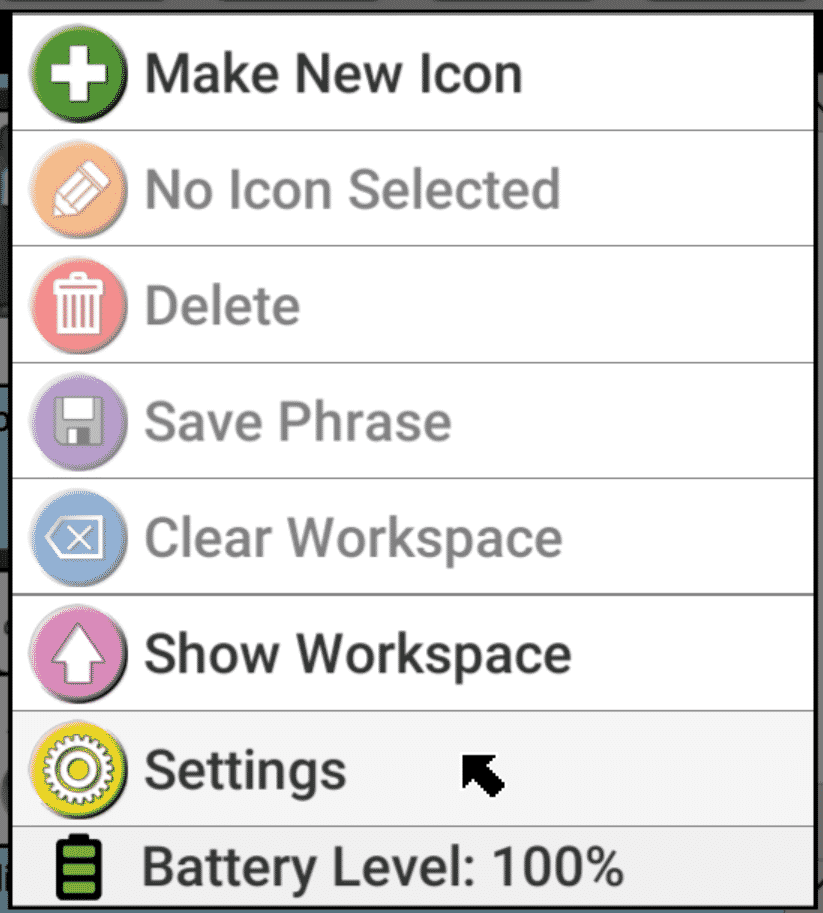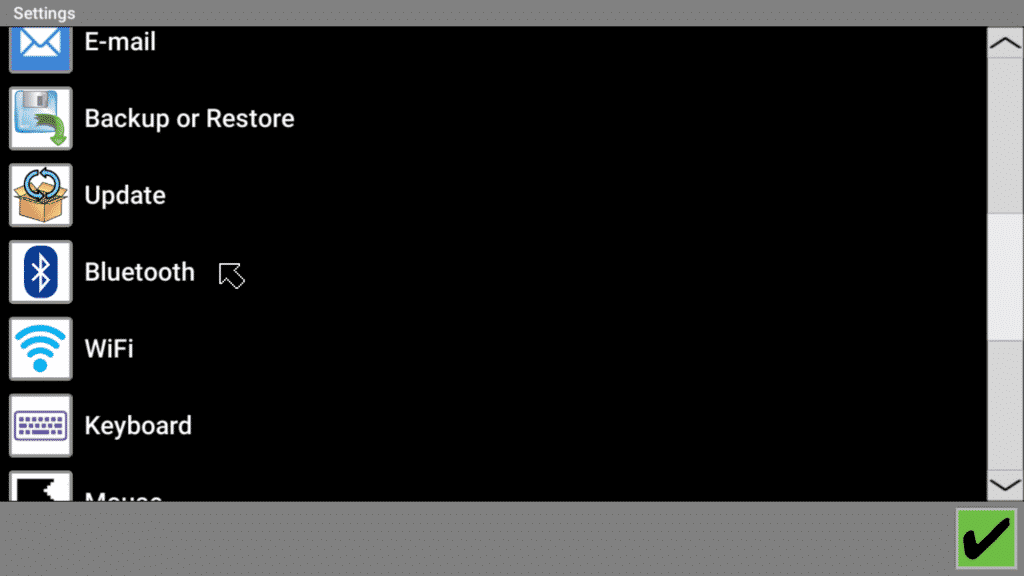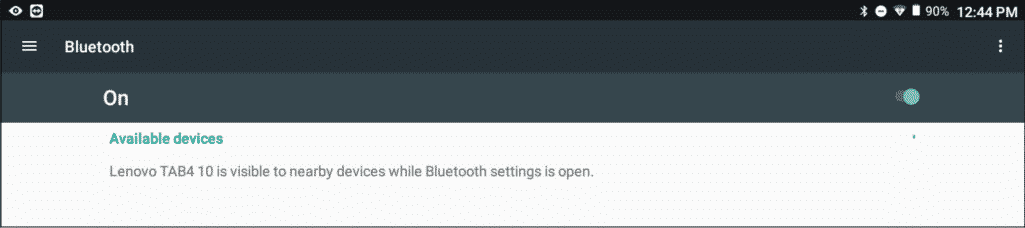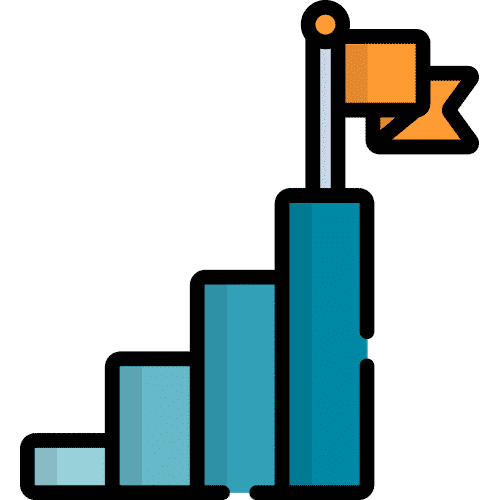Search for answers or browse our knowledge base.
Connecting to Bluetooth Devices
To connect a Bluetooth device to your Lingraphica device, perform the following steps listed below:
1. Touch the orange Menu icon in the top right corner. Then touch Settings.
2. In the Settings menu, select Bluetooth and confirm the status button is switched to On.
3. On your Bluetooth device, make sure that the device is turned On and is in Pair Mode. You may need to press a Pair button on the Bluetooth device.
4. After this is complete, you will see your Bluetooth device listed in the Bluetooth menu of your Lingraphica device. Select your Bluetooth device from this menu. It will say, “Connected” once the pair is complete.
Still Need Help?

Call us now at 866-570-8775, option 5. We are available from Monday to Friday between 8am and 8pm ET. Si, hablamos Español!
You can also click here to schedule an appointment.