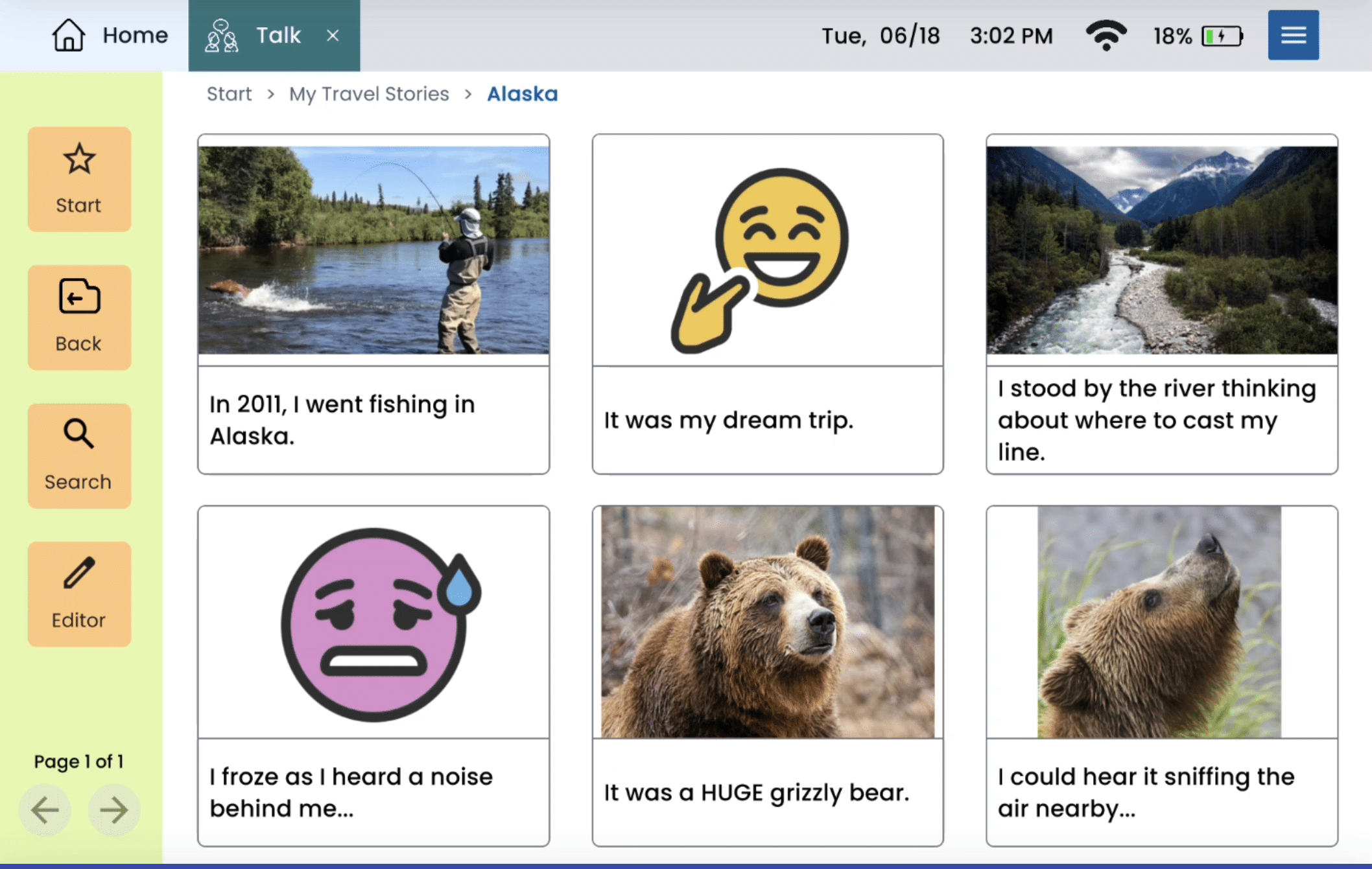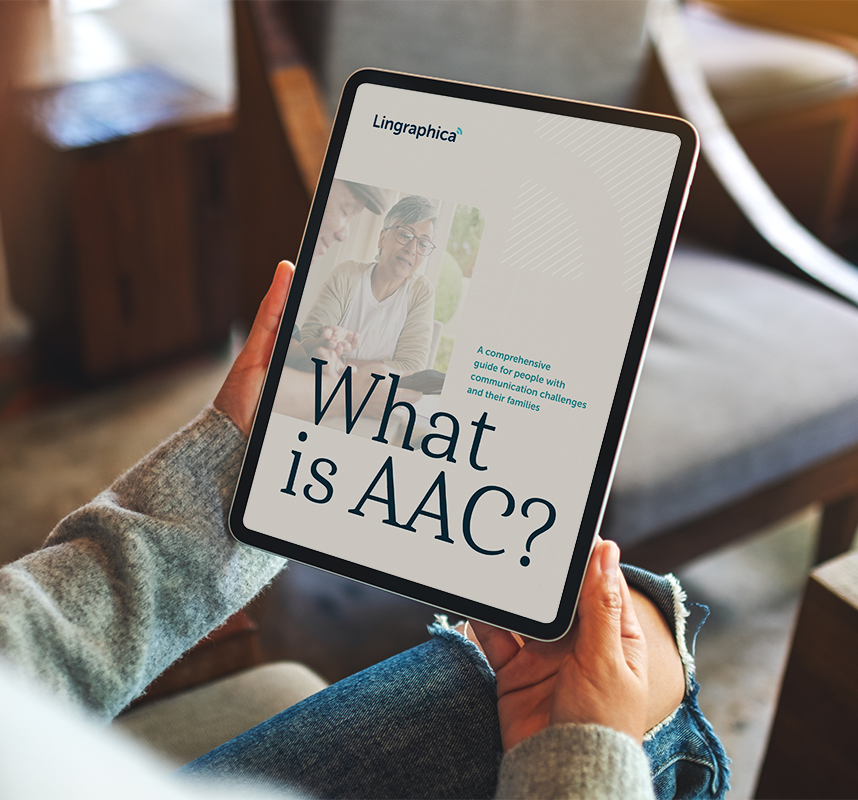How Hub Was Made: The Research Behind Lingraphica’s New AAC Platform
Published on Mar 28, 2024
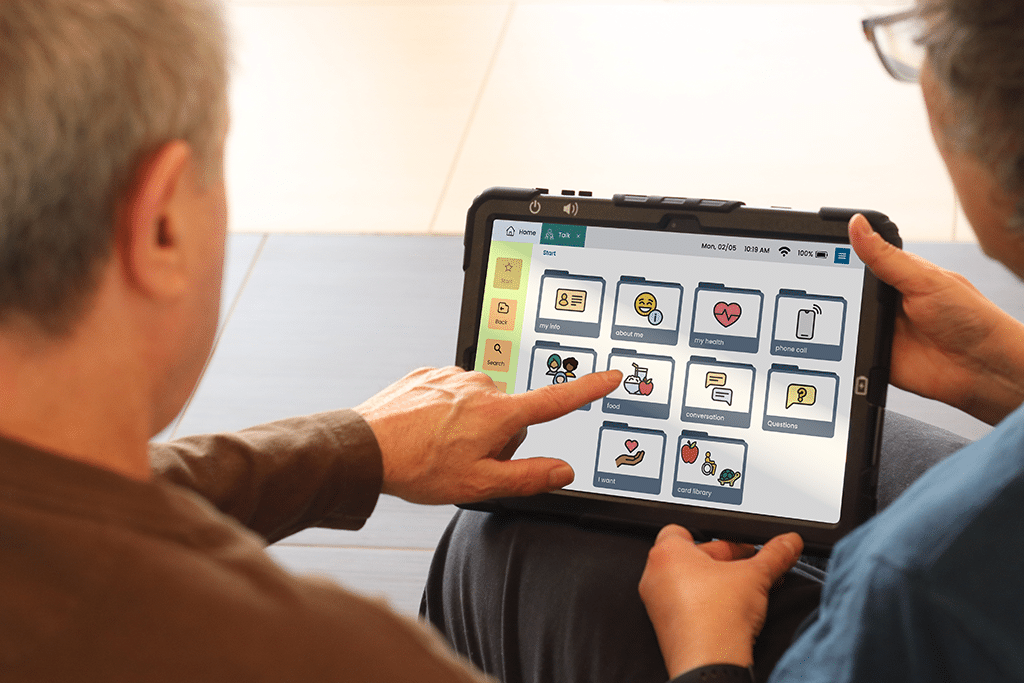
- What research is behind Lingraphica’s new AAC platform?
- Lingraphica’s New AAC Platform Includes Improved Accessibility Features
- Lingraphica’s New Hub Software Is More Inclusive Than Ever
- Lingraphica’s Hub Platform Gives You the Power to Personalize Your AAC Device with Ease
- Try Out Hub on a Lingraphica AAC Device Anytime for Free
When you think of “research,” you probably picture a wizened Albert Einstein-looking scientist wearing a lab coat and furiously scribbling his latest findings in a notebook.
…but research looks a whole lot different here at Lingraphica.
Instead of lab coats and overly sterile waiting rooms, you’ll find our product research team — led by speech-language pathologist, Dr. Shawnise Carter — conducting user testing with alternative and augmentative communication (AAC) users, their care partners, and speech-language pathologists.
So what inspired two years of interviewing AAC users, multiple device re-designs, and user testing so in-depth that it took 3+ months to complete?
You, of course!
You deserve a communication device that’s accessible, inclusive, and completely customizable.
So, we decided to build one.
The result? Hub — our new AAC platform that combines communication, therapy, and community all on one device.
Keep reading to learn how we built Hub — and why it might be the perfect tool to help you (or your loved one) communicate and connect.
What research is behind Lingraphica’s new AAC platform?
Each feature in Hub — from the size of dialogue boxes to the process of creating new cards — was designed based on the latest AAC research and feedback from our user testing process.
The user testing process took place over 2 years and had 6 main phases:
- User Interviews – Our research team spoke with AAC users to discover their likes and dislikes when using a communication device.
- Design Prototypes – Our product design team created realistic models of a new AAC device based on the feedback we gained during our user interviews.
- Hands-On Testing with the Prototypes – We gave our user testers specific tasks to perform using the prototypes, like creating new cards (formerly called “icons”). This process helped us figure out what users liked about our device design and what could use improvement.
- Iterations and Refinements – We used the feedback from hands-on testing to improve our AAC device prototype.
- Handoff to Developers – After the refinement phase, it was time to hand off the finalized design to the product development team!
- User Testing on the Developed Product – Once the development team created our new AAC device, it was time for more testing. These final rounds of tests ensured that our new Hub devices fit the needs of real-life AAC users.
And as we wrapped up our research and user testing, we got solid feedback that Hub’s improved accessibility, inclusivity, and personalization features were a hit…
Get details on the new and improved features you’ll find in Hub as you keep reading below.
Lingraphica’s New AAC Platform Includes Improved Accessibility Features
When developing Hub, we followed the internationally standardized Web Content Accessibility Guidelines (WCAG) and Apple’s best practices for accessibility.
That sounds pretty darn technical, right?
Picture it like this:
Imagine that you get a new cell phone, and you can’t wait to use it!
But when you turn it on, the screen looks blurry and small. It’s so hard to read, it takes you 5 minutes before you can even find the “Messages” app.
You try to send a text to your friend about your lunch plans today, but the keyboard sticks and makes it hard to type.
Frustrated, you throw your hands up and decide to just call your friend instead. Then, you realize your call won’t go through because you don’t have good service.
This is what it looks like to have technology that is not accessible. Ugh.
So, what does accessible technology — especially for AAC users — look like?
In Hub, you’ll find these new accessibility features:
- A modular design that gives you access to communication and community all in one device. In Hub, you’ll be able to easily access communication apps (Talk, Type, Draw, and Media), therapy apps, and a community of other people living with communication challenges through Virtual Connections and the Aphasia Community.
- Text that’s easy to read — no matter what. You’ll be able to follow along with the text on our new Hub device, even if you have visual, hearing, or physical limitations. You can customize font size, the volume of the messages read aloud, and the layout of the cards on your screen. You can also highlight spoken text in Hub, which research has shown improves comprehension and independence with communication — particularly for people with aphasia. [1,2,3,4]
- Free support whenever you need help with your device. Our Hub devices have assistive features that make creating new messages (or editing old ones) simple — even if you aren’t “tech savvy.” Plus, you’ll always have access to Lingraphica’s world-class customer support team any time you need tech help or communication coaching.
Lingraphica’s New Hub Software Is More Inclusive Than Ever
Can you imagine wanting to tell a friend, “Happy Hanukkah” or make plans to celebrate Juneteenth…only to realize that those words are completely missing from your vocabulary?
Yikes! What a scary idea.
But for people who use AAC to communicate — this can be a real-life problem.
Research tells us that a “lack of relevant vocabulary” and “failure to consider cultural differences in AAC system design” are two major barriers to AAC use.[5]
At Lingraphica, we wanted everyone to be able to use our communication devices.
So, we prioritized adding new diversity and inclusivity-focused features to Hub, like:
- Dozens of high-quality voices that represent different genders, ethnicities, and ages (y sí, hablamos Español!)
- Card images that feature diverse, hand-drawn characters and AI-generated images
- Pre-programmed vocabulary that’s meant to include everyone
And even though Hub comes with thousands of words and images, we know there’s still even more you’ll want to be able to communicate!
Good news…
You’ll be able to further personalize your Lingraphica device so that it fully reflects your unique identity.
This might look like:
- Creating a card that says, “Look where I went on World Pride Day!” and plays a video of you and your friends enjoying your city’s Pride parade
- Using the voice recording feature and Gboard keyboard app (with help from a loved one) so that you can communicate in a language other than English or Spanish
- Choosing from 10 different skin tone shades in the Draw feature — so you can share digital drawings that truly represent you and everyone you love
You deserve to feel like your AAC device represents you and your voice.
Hub can help you be heard.
Lingraphica’s Hub Platform Gives You the Power to Personalize Your AAC Device with Ease
Researchers and real-life AAC users alike will tell you how important personalizing your AAC device is. [6,7]
For example, if you’re a 67-year-old diehard Chiefs fan who likes to drink Coors Light and occasionally swear at the TV when the game isn’t going your way — your AAC device should include all the vocabulary words you need to support that.
And if you’re a 6-year-old girl who loves unicorns, princesses, and dinosaur-shaped chicken nuggets — your AAC device should include the vocabulary words you need, too.
Customizing your AAC device isn’t a one-size-fits-all process.
But that doesn’t mean it has to feel overwhelmingly complicated.
These new Hub features make it easy to personalize your AAC device:
- Get your device tailored to your needs for FREE by our customization team. Our Lingraphica customization team will work with you and your loved ones to make sure your AAC device arrives ready to help you discuss what’s most relevant to you (from football to unicorns!).
- Create your own unique messages using your photos, drawings, voice recordings, and videos. With just a few taps of your finger, you can add personally relevant media to your Talk app and share your stories with the world.
- Make changes on your device anytime. Over time, your needs, preferences, and environment will change. So, if you grow out of your unicorn obsession or decide to become a 49ers fan instead, you’ll be able to easily edit the messages stored in your device at any time.
Try Out Hub on a Lingraphica AAC Device Anytime for Free
We’re excited to share Hub — our accessible, inclusive, and customizable AAC platform — with you!
If you think a Lingraphica AAC device could be the perfect tool to help your loved one communicate, we’re here to support you every step of the way.
Learn how to start a free Lingraphica AAC device trial today.
SOURCES:
[1] Brown, J. A., Knollman-Porter, K., Hux, K., Wallace, S. E., & Deville, C. (2021). Effect of Digital Highlighting on Reading Comprehension Given Text-to-Speech Technology for People with Aphasia. Aphasiology, 35(2), 200–221. https://doi.org/10.1080/02687038.2020.1787728
[2] Ben-Yehudah, Gal & Eshet-Alkalai, Yoram. (2018). The contribution of text-highlighting to comprehension: A comparison of print and digital reading. Journal of Educational Multimedia and Hypermedia. 27.
[3] Knollman-Porter, K., Bevelhimer, A; Hux, K., Wallace, S. E., Hughes, M. R., & Brown, J. A. (2023). Eye Fixation Behaviors and Processing Time of People With Aphasia and Neurotypical Adults When Reading Narratives With and Without Text-to-Speech Support. Journal of Speech, Language, and Hearing Research, 68, 276–295. https://doi.org/10.1044/2022_JSLHR-22-00298
[4] Knollman-Porter, K. P., Brown, J., Hux, K., Wallace, S. E., & Crittenden, A. (2022). Reading comprehension and processing time when people with aphasia use text-to-speech technology with personalized supports and features. American Journal of Speech-Language Pathology, 31(1), 342–358. https://doi.org/10.1044/2021_ajslp-21-00182
[5] Moorcroft, A., Scarinci, N., & Meyer, C. (2019). A systematic review of the barriers and facilitators to the provision and use of low-tech and unaided AAC systems for people with complex communication needs and their families. Disability and Rehabilitation: Assistive Technology, 14(7), 710-731. https://doi.org/10.1080/17483107.2018.1499135
[6] Cook, A. M., & Polgar, J. M. (2015). Assistive technologies: Principles and practices (4th ed.). Elsevier.
[7] Shane, H. C., Blackstone, S., Vanderheiden, G., Williams, M., & DeRuyter, F. (2012). Using AAC technology to access the world. Assistive Technology, 24(1), 3-13. https://doi.org/10.1080/10400435.2011.648716
About Contributor
Lingraphica helps people with speech and language impairments improve their communication, speech, and quality of life. Try a Lingraphica AAC device for free.