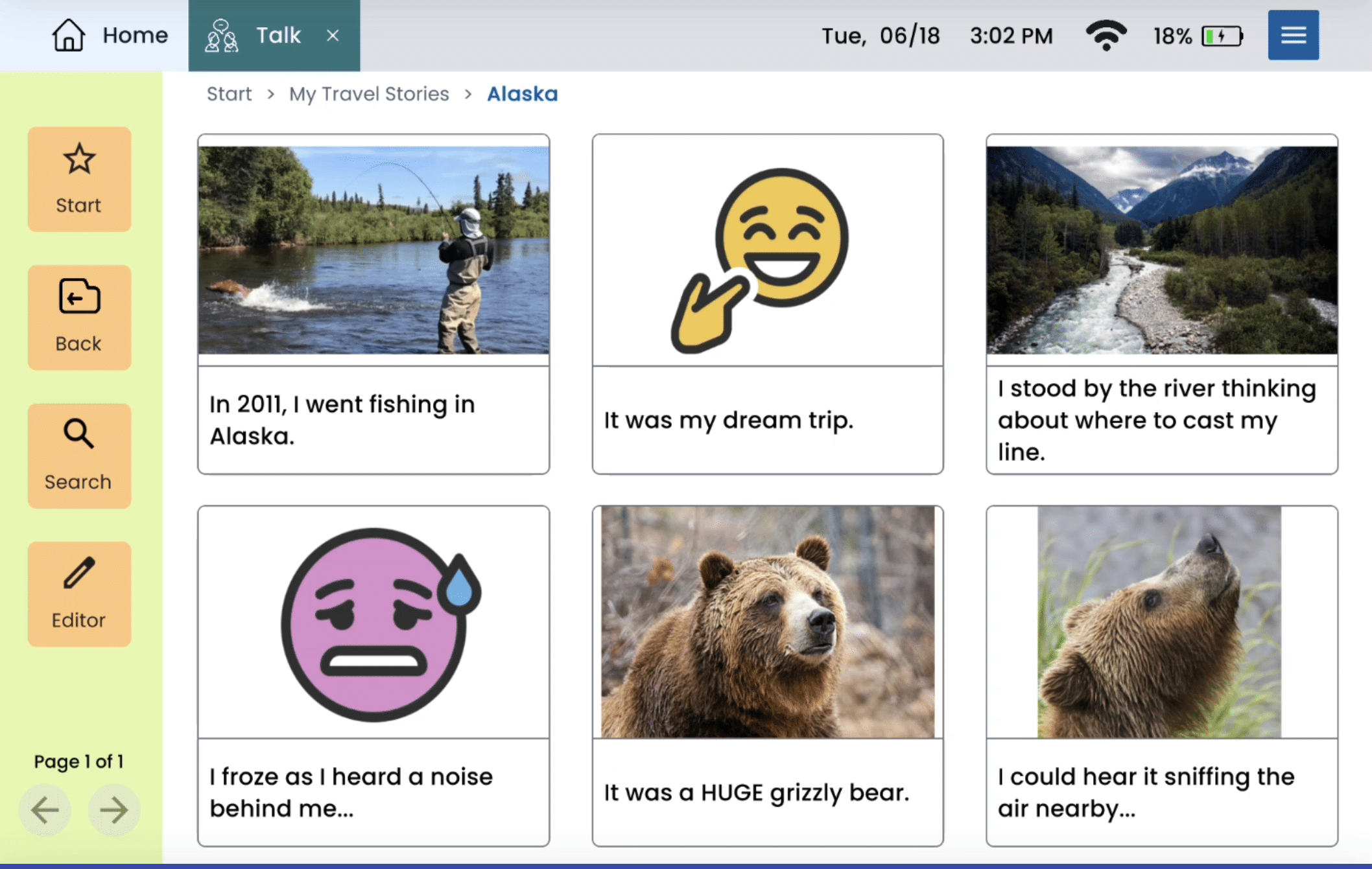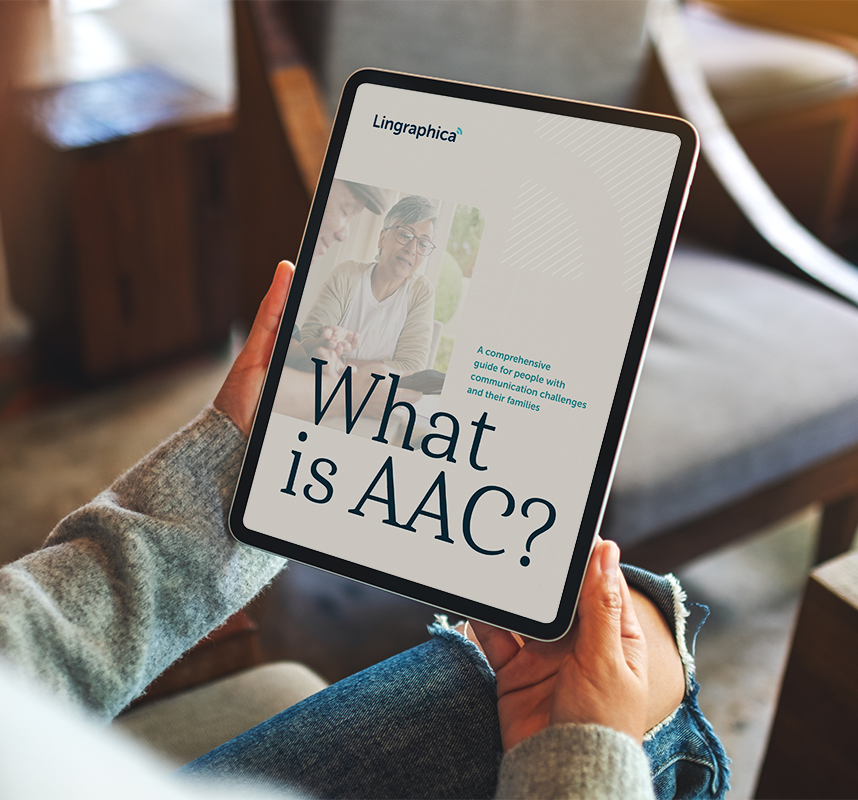Introducing More Inclusive Skin Tone Options To Our AAC Devices
Published on May 27, 2021
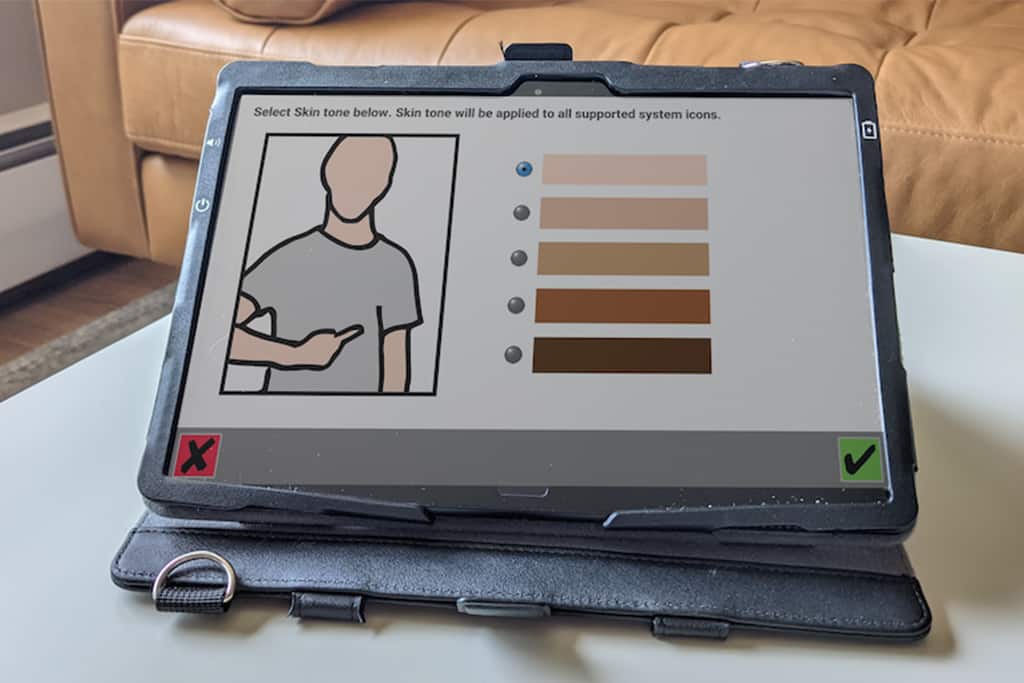
Throughout history, humans have relied on symbols to represent or convey certain messages. From prehistoric cave paintings to modern street signs, simple images can express ideas, rules, and emotions. Now, iconography in the form of emoticons are a part of our day-to-day lives in unique ways. A smiley face as a reply to text message conveys one message. A thumbs down emoticon tells another. These icons are important means of communication for people of all walks of life.
At Lingraphica we see the immense power of iconography each and every day. Our devices help those with speech and/or language impairments to express themselves with the simple tap of an icon. Since these icons are an extension of oneself, we feel that it’s important that they can visually represent the individual using their icons.
With our latest update, we’ve rolled out a brand new skin tone personalization feature. This new update gives the user the ability to personalize the skin tone of icons within their device. The Lingraphica device user can make a global change to all supported icons, or make individual choices icon by icon. This first update (V 2.12.0) supports more than 20 unique icons on the device.
How To Set The Skin Tone On Your Device
First things first, you’ll want to make sure you have the latest update installed on your device. If you need a reminder on how to update your device, you can learn more here. If you need additional support, you can schedule help by following this link.
If you’re setting up a new device, you’ll be given the option to pick your preferred skin tone. This will automatically apply this preference to all icons that have an adjustable skin tone.
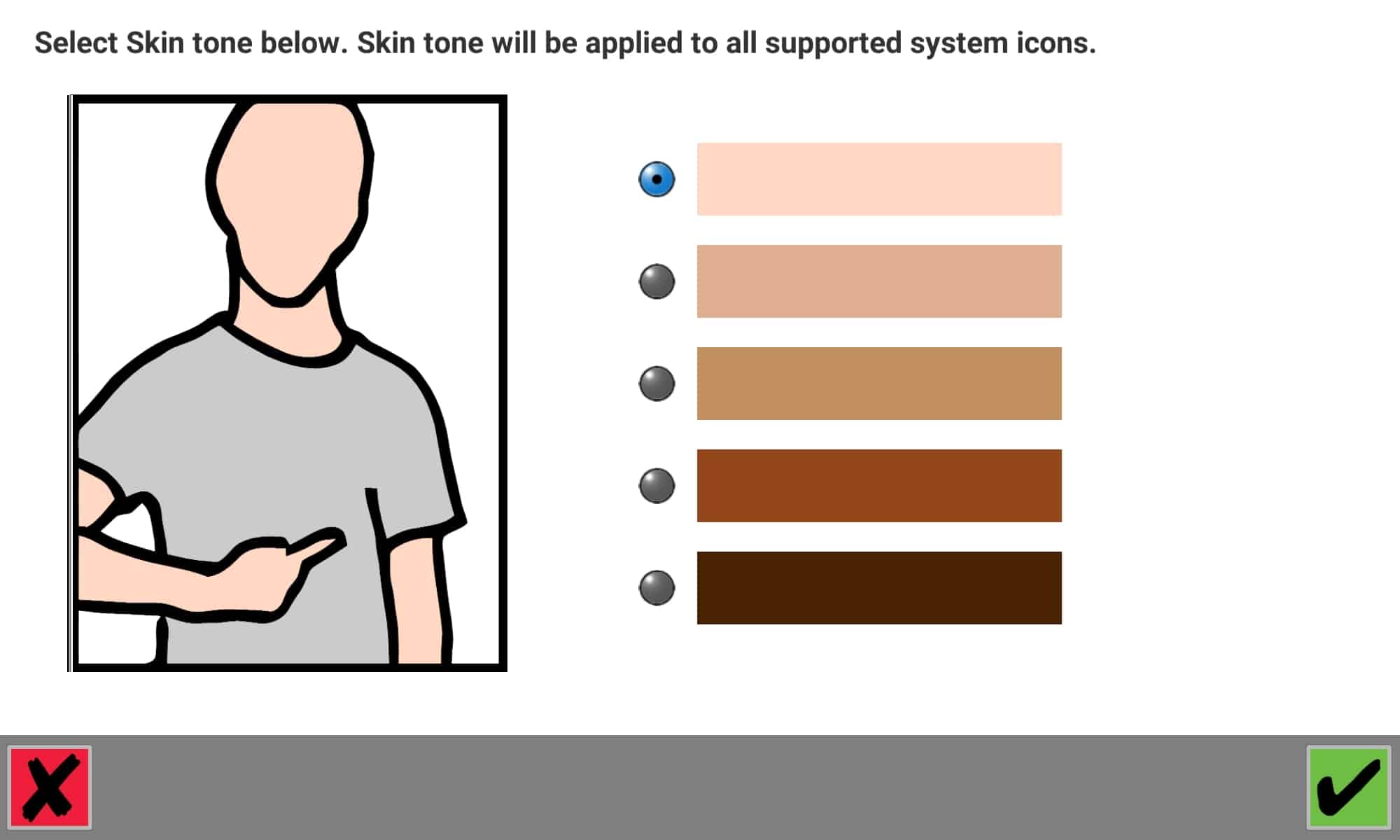
If you’re updating on an existing device, you can simply pick this preference again from the device settings menu.
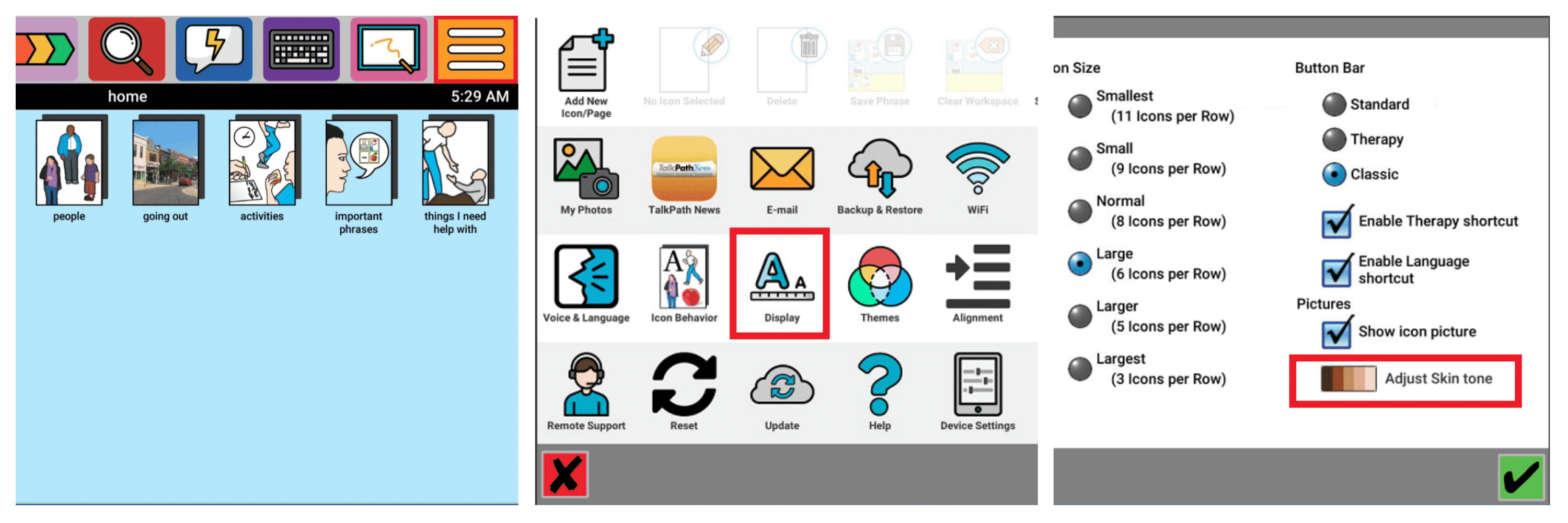
And if you’d like to adjust the skin tone of an individual icon, you can! Simply select an icon that’s adjustable, press the orange menu button, select change, and adjust the skin tone with the available selections.
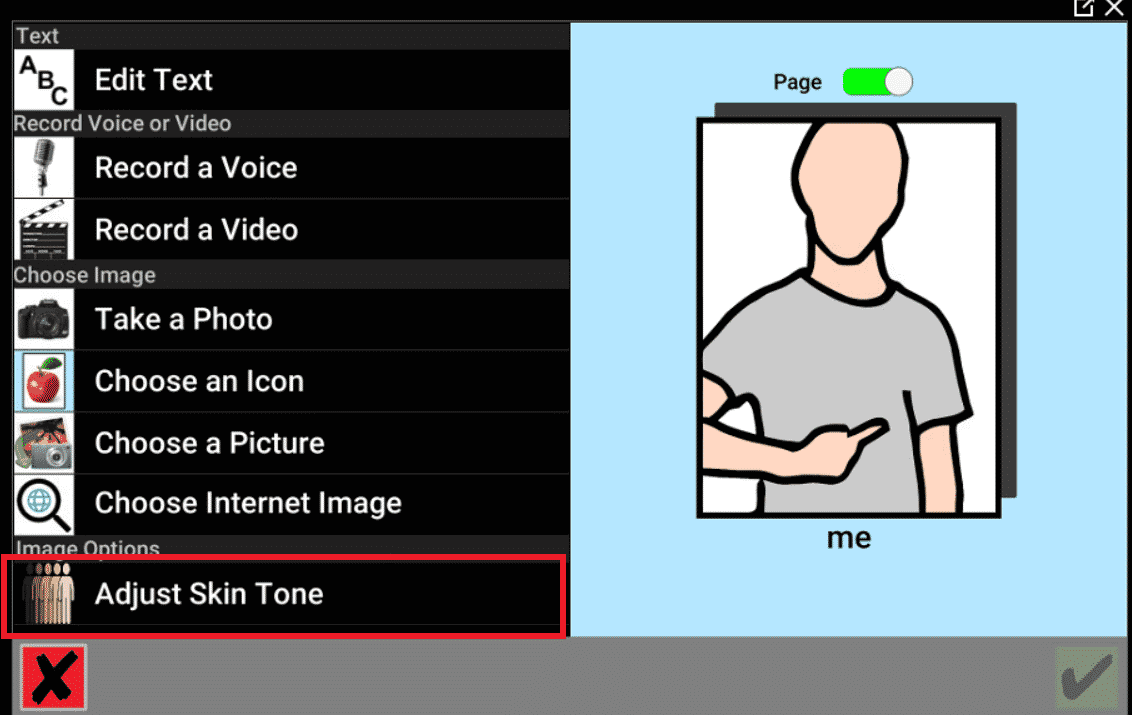
Speech and language impairments persist in the many communities that we’re each a part of. This persistence means that current and potential AAC device users are linguistically and culturally diverse. This fact guides our decision-making when designing our AAC devices. It’s why our devices can seamlessly switch between English and Spanish language, and why we’ve added the skin tone feature.
Diversity, equity, and inclusion are central to who we are at Lingraphica — from how we build our products to how we assemble our team. Thousands of people around the world rely on Lingraphica devices. Each user is as unique as the next, and so are we. We celebrate our differences and how they make us and our community stronger.
About Contributor
Lingraphica helps people with speech and language impairments improve their communication, speech, and quality of life. Try a Lingraphica AAC device for free.